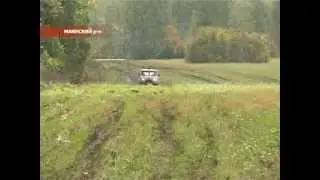Photoshop Tutorial: How to selectively increase vibrance and saturation
Download my FREE Photoshop Workflow Cheat Sheet here:
http://postprocessingmastery.com/work...
In this Photoshop tutorial I'm showing you one way to selectively increase vibrance in one part of your photo.
It's actually a layer masking technique so you can use the same idea on any other type of adjustment layer, but in this example we're using vibrance.
Let me know if you have any questions. And remember to Subscribe if you like this vid! :)
Video originally posted at: • Photoshop Tutorial: How to selectivel...