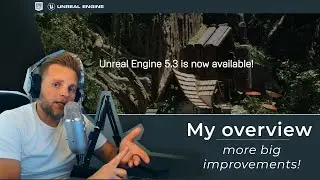3ds Max + Forest Pack Video 1: Create Realistic 3d Environments (Course Overview) 1/4
This is the first video in a new playlist which previews my full course, 3ds Max + Forest Pack
To Continue Watching This Course, You Can Go HERE: https://bit.ly/2S5aWyd
Get The Full Course Here: https://bit.ly/31L1sjO
Download My Free Furniture Model Collection | https://bit.ly/3r89a05
All Pro courses | https://pro-courses.learnarchviz.com/
Follow me on IG | / learnarchviz
Learn Arch Viz Forum | https://arch-viz-forum.learnarchviz.com/
Udemy | https://www.udemy.com/user/adamzollin...
Download "Insiders Guide: Becoming and Arch Viz Professional" | https://www.learnarchviz.com/courses-...
Here is some of the course description for the full course:
COURSE OVERVIEW
Photorealism is often hard to achieve because the amount of the amount of detail you need to add to your scene in order to achieve it. It doesn't have to be this way, though. With the proper professional tools, it is relatively fast and easy to add enormous amount of photorealistic details to your 3ds Max scene. In this course, we will explore those tools, including:
V-Ray
Forest Pack PRO
Quixel Suite (Megascans, Bridge and Mixer)
Students will use these tools specifically to quickly create a 3d environment that is fully photorealistic, complete with photoscanned models, scatters, photoscanned materials, professional models and atmospherics. Students will also go over a professional post-processing workflow for environment scenes.
Below is a basic outline of what to expect:
Basic modeling of terrain in 3ds Max
Forest Pack PRO - all the settings you need to know to have complete control over your scene
Quixel Bridge - use Bridge to quickly and seamlessly import photoscanned content into your scene
Importing professionally made models into your scene to add realism (i.e. Evermotion models)
Quixel Mixer (coming soon) - Use Mixer to create photorealistic materials for your environment scene with photoscanned content
Atmospherics with both 3ds Max and V-Ray techniques
V-Ray Render Settings
Professional post-processing in Photoshop - add more atmosphere with V-Ray Zdepth channel, use Camera Raw filter, etc.