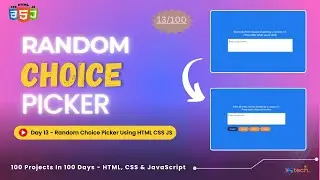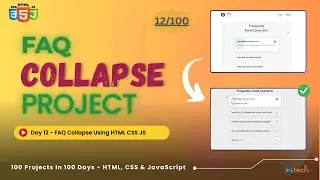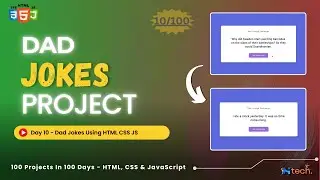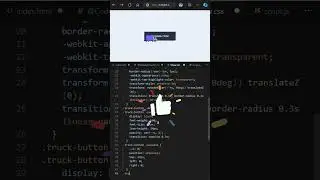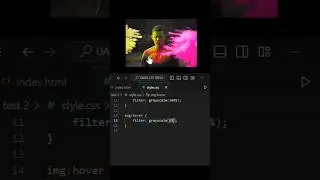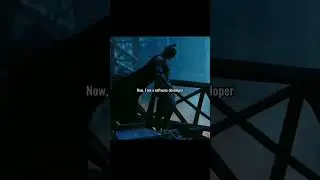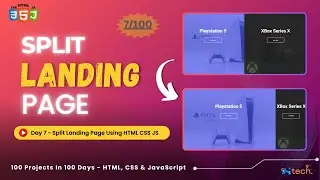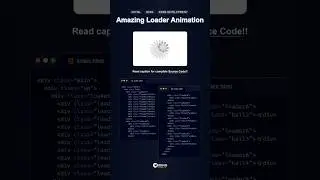Creating a Hidden Search Bar with HTML, CSS, and JavaScript
In this tutorial, we will show you how to create a hidden search bar using HTML, CSS, and JavaScript. By implementing this feature, you can enhance the user experience on your website by providing a sleek and interactive search functionality.
To begin, we will first design the search bar using HTML and style it with CSS to make it visually appealing. Then, we will use JavaScript to add the functionality to hide and display the search bar when needed.
Whether you are looking to improve the aesthetics of your website or simply want to add a unique feature, this tutorial is perfect for beginners and experienced developers alike. Follow along and learn how to implement a hidden search bar that will impress your visitors!
Stay tuned for more coding tutorials and don't forget to like, share, and subscribe for more content on web development!
#html #css #javascript #webdevelopment #searchbar #tutorial
#coding #programming #frontend #webdesign #searchbar #HiddenSearchBar #tutorial #codetutorial #webdev #code #development #tech #codinglife #learntocode2024 #htmlcssjavascript #youtubetutorial
Codeflix - unknown coders
Please support to my YouTube channel
like comment share and
subscribe to my YouTube channel
Codeflix - unknown coders
follow me for more update by me
🔸Instagram :- https://instagram.com/codeflix1?utm_m...
🔹telegram :- https://t.me/codeflix
🔸Facebook :- / codeflixx
please support 🙏




![[FREE] Freestyle Type Beat -](https://images.videosashka.com/watch/vFyL4lyCBio)