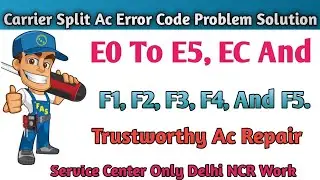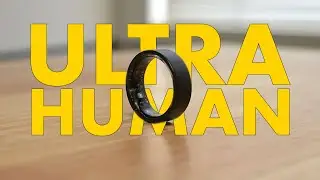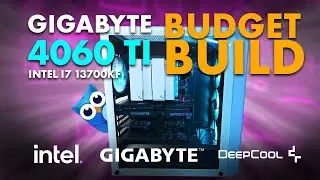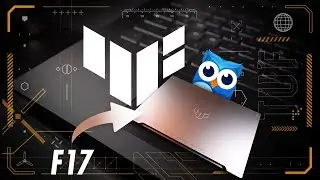From Zero to Thumbnails Hero in 3 Minutes Flat with Nikon SnapBridge
Want to learn how to make amazing YouTube thumbnail in just 3 minutes? Watch this tutorial featuring Nikon SnapBridge to go from zero to thumbnails hero! This tutorial shows you how to use Nikon SnapBridge to be able to change camera setting and timers to create a thumbnail library.
Video by @Nikon_SA
📱Social Media:
Website: https://www.wcmedia.co.za/
Instagram: / wootdini
Facebook: / wootdini
TikTok: / wootdini
🛒Shopping Links for Gear used in Video:
Please note these links may come from an affiliate store and we may benefit from the sales of these items which helps fund the channel ❤️
🇿🇦 South Africa:
TBC
🌍Global:
Nikon Z6III (SnapBridge): https://amzn.to/4ffozTj
Nikkor 24-200 Lens (SnapBridge): https://amzn.to/4gvBKR3
Nikon Z30 (Filming me): https://amzn.to/3BhaAhY
Chapters:
00:00 Create Thumbnails with Nikon SnapBridge
00:22 Connecting your Camera to SnapBridge
00:46 Taking Thumbnail Photos with SnapBridge
01:43 Using Manual Settings for Better Thumbnails
02:30 Using Self-Timer for Perfect Shots
02:53 Save and Edit Thumbnails