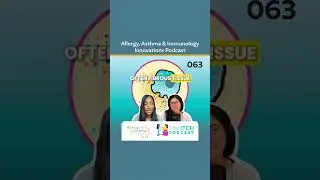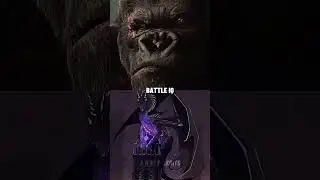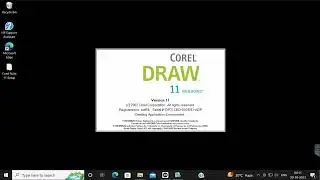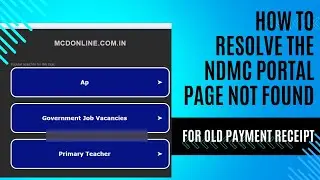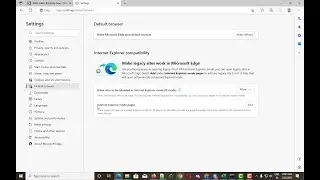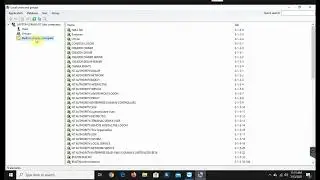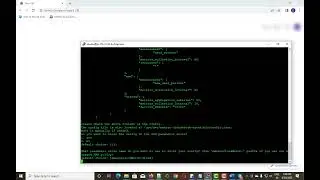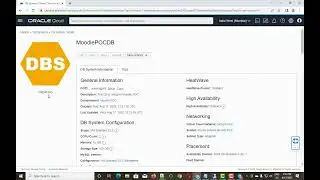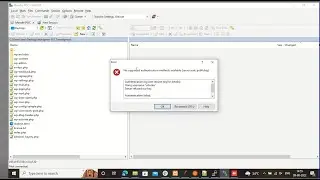How to install and setup Monitorix on Ubuntu 16.04
Hi viewers in this tutorial I'll show you how to install Monitorix on Ubuntu 16.04
Monitorix is an open source, lightweight system/service monitoring tool for Linux operating systems. Monitorix has been created to be used under production environment and can be used on embedded devices as well.
Monitorix comprised of two programs: “monitorix“, a collector, which is a Perl daemon working as a startup service, and a CGI script called “monitorix.cgi“. Monitorix includes its own HTTP server built in, so we don’t have to rely on the external web server
At the earlier stage, Monitorix was developed for Redhat, Fedora, and CentOS Linux systems, then later development begun for supporting Unix systems like FreeBSD, OpenBSD, and NetBSD.
Features:
Monitorix includes the following graphs:
System load average and usage.
Global kernel/Per-processor kernel usage.
Filesystem usage and I/O activity.
Network traffic and usage.
Netstat statistics.
Process statistics.
Network port traffic.
Services statistics (NFS, SAMBA, Squid, MySQL, NTP
and BIND)
Web server statistics (Apache, Nginx, and Lighttpd)
Hardware devices check.