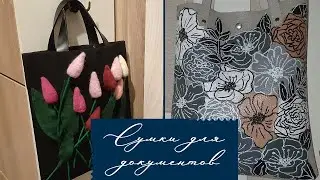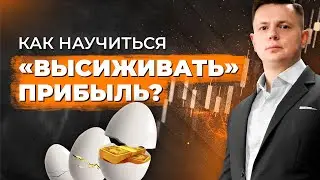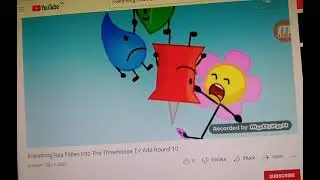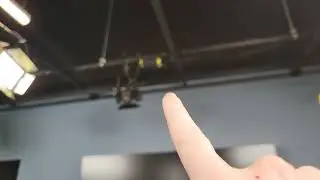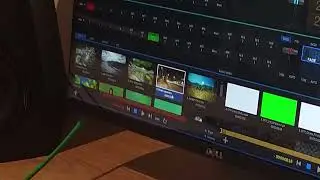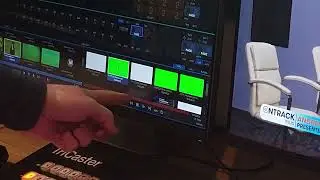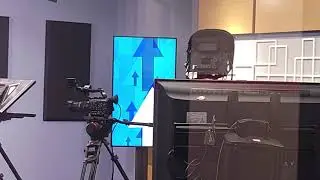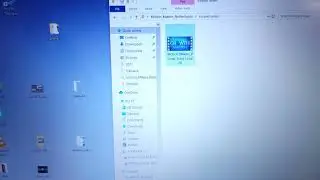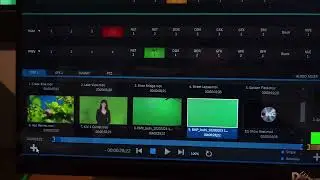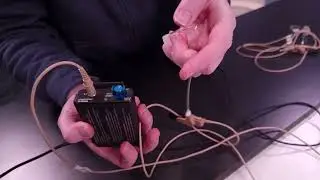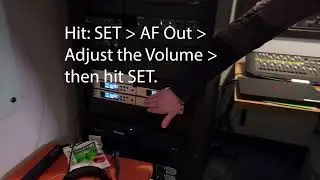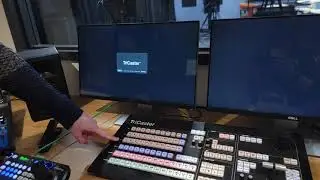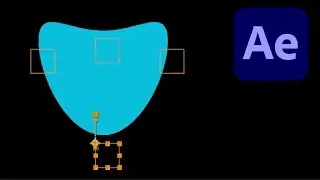Intro to Blender Lecture 04: Modeling tips, PBR Renders & Procedural Texture Node Trees
00:00 intro
00:15 Edit Mode discussion
00:31 How to duplicate an OBJ in edit mode and edit its Transofmrations
00:58 Why yuou should Rotate OBJs while viewing them from a straight on view
01:53 selection modes recap
02:00 deleting the top faces that are pointing towards one another
02:24 edge loop selection recap
03:09 Bridge Edge loop to join 2 OBJs together that are not touching
03:26 Bridge Edge Loop fine tuning with the review panel
03:57 Bridge Edge Loop recap
04:56 applying more than 1 material to the same OBJ
08:25 2 materials on same OBJ recap
08:52 How to enable the Add On: Node Wrangler
09:27 Blender Materials location in CANVAS
10:09 Setting up our Subway Scene from a CUBE
10:34 removing the face pointing toward the viewer to make our hallway
10:50 moving our point light
11:41 Setting up PBR texture using NODE WRANGLER: CNTRL SHIFT T
13:04 adjusting the scale of our Texture using the MAPPING Node
14:28 going to EDIT mode to add a 2nd PBR material to our cube
15:34 adjusting the scale of our 2nd Texture using the MAPPING Node
16:27 creating steps from the floor with E extrude
17:25 modeling tip: P key- Separate Selection
19:06 Trouble shooting the ARRAY modifier
19:18 TAB back to OBJ mode then apply an ARRAY modifier on our stairs
20:25 Explaining 1 value in ARRAY modifier
20:55 turn off Floor grid in Overlays
21:06 Troubleshooting and adjusting texture on steps
22:50 Duplicating and editing a Material in Materials Panel
25:01 Creating our hand rail from a Cylinder
26:12 Adding Loop cuts for better shading CNTRL R
27:09 Duplicating the railing shape in EDIT mode and Rotating it in side view
28:34 3 for face select to delete the 2 faces of railing pointing towards one another
28:59 Edge loop selecting the edges around the open faces
29:22 Bridge EDGE LOOP to join the 2 pieces of railing together
30:12 Adding Shade Smooth to Rail
30:21 OBJECT DATA Properties panel - Normals - Auto Smooth, turn on to fix shading
30:48 Node Tree discussion for Procedural Texture
32:22 Creating our procedural texture node tree
38:34 fine tuning our textures in node tree
40:14 adjusting our camera in the scene
41:00 Adjusting our final touches in Eevee Render settings
41:27 World Setting- adding a HDRI environment map
42:11 adjusting world settings
43:29 adjusting our texture node tree once HDRI has been added to the scene
44:14 Recap
44:55 NODE TREE up for examining
45:25 Switching from Eevee render settings to Cycles
46:04 Adjusting world settings once in Cycles
46:24 render settings in Cycles
47:53 compression test and render strategy
48:51 review of a variation of procedural texture node tree
49:21 review of a far more complex node tree
50:30 how to break a node strand