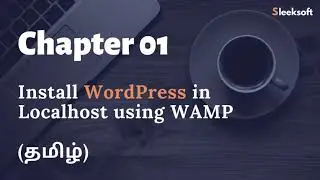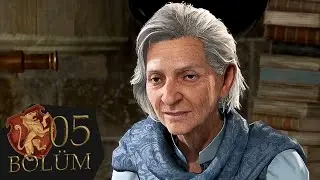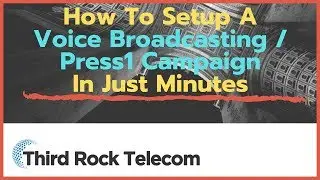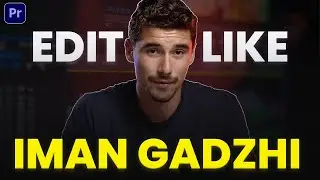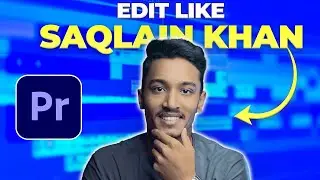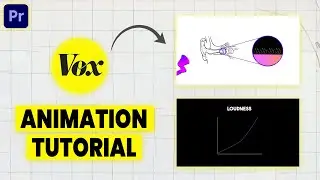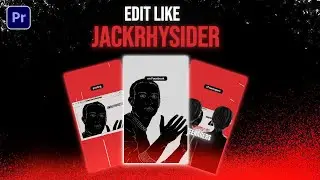X-RAY Strobe Transition Effect in Adobe Premiere Pro
In this video we are doing an Xray strobe effect using adobe premiere pro. This is a very simple tutorial that you can learn easily.
Xray strobe effect
1.Add the adjustment layer above your two videos.
2. Go to effects and add invert to your adjustment layer.
3. Cut each frame of adjustment layer.
4. That's it
Is this video helpful? Let me know in the comment section
~-~~-~~~-~~-~
Typewriter text effect: http://y2u.be/_28MzZIVuQQ
Typewriter Text With Flicker Effect: http://y2u.be/qBJe9D6yTVg
Old Film Style Looks / Vintage Looks: http://y2u.be/XMfDmS4C0uA
~-~~-~~~-~~-~
Never miss an upload: https://www.youtube.com/anoopteam/?su...
WATCH MORE:
Premiere pro tutorials: https://goo.gl/UjBYY2
After Effects tutorials: https://goo.gl/cDg459
Photoshop tutorials: https://goo.gl/1mNaEN
Video: https://www.pexels.com
MUSIC:
Will I? by ADERIN / andrei-burcea-. .
Creative Commons — Attribution-ShareAlike 3.0 Unported — CC BY-SA 3.0
Free Download / Stream: https://bit.ly/aderin-will-i
Music promoted by Audio Library • Will I? – ADERIN (No Copyright Music)
Thanks for watching!