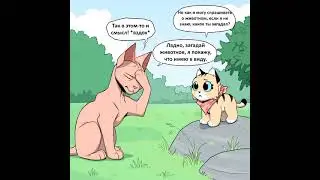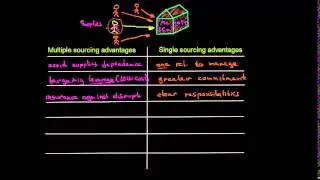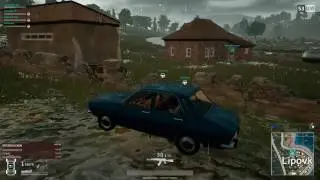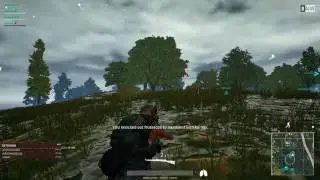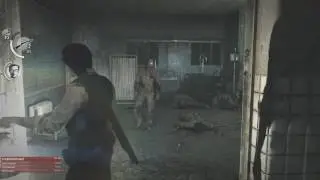OBS Studio Tutorial - PC (Not MAC) : How To Reset Back To Default Settings In Less Than 30 Seconds
PLEASE READ BEFORE RESETTING OBS!
This WILL reset everything back to it's original default settings. The way OBS looked when you freshly installed it on your PC. So, yes! It will remove every one of your scenes/transitions.
STEP BY STEP + EXTRA INFORMATION ABOUT THIS TUTORIAL
Step 1 - Go To The "File" Tab
Step 2 - Move Cursor Down To "Show Settings Folder" & Click It
Step 3 - Close Out Of OBS Once The Folder Is Open
Step 4 - Drag Over Everything In The "OBS-Studio" Folder
Step 5 - Hit "Delete" On Your Keyboard
You Have Successfully Reset OBS Studio
twitch.tv/iCONiC_WTI