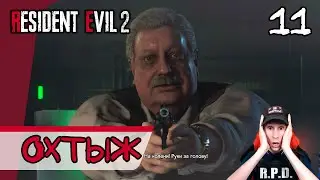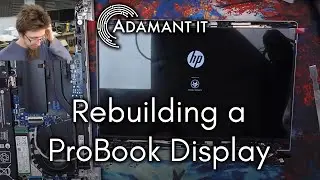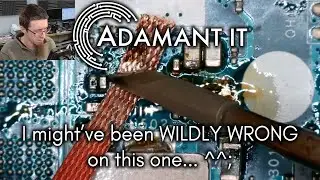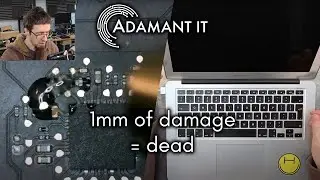LFC
Here's a quick software video about dealing with broken permissions in 10.14, which may prevent user apps like Photos, iTunes, Mail, Calendar etc from opening their libraries.
Examples include photos saying "The Library Could Not Be Opened", "macOS needs to repair your Library to run applications" and so on. This is a little trickier to repair now due to System Integrity Protection locking certain files. The procedure is to drop into recovery mode and bash "csrutil disable" into terminal. Then boot normally, take ownership of the whole user library folder, and then repeat step 1 with "csrutil enable".