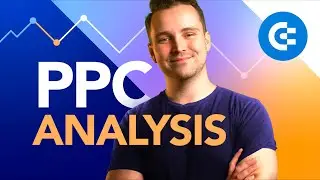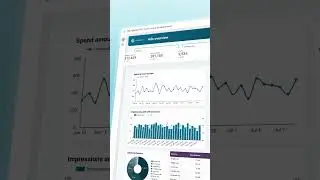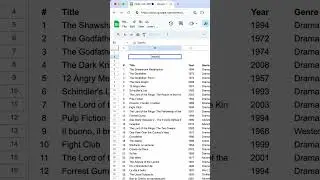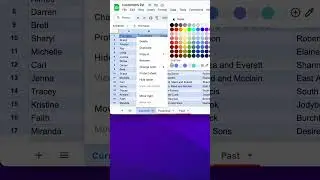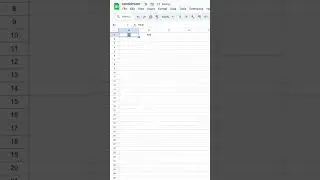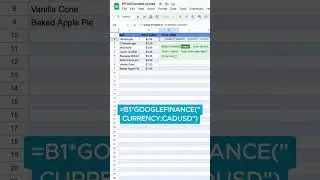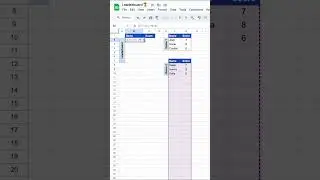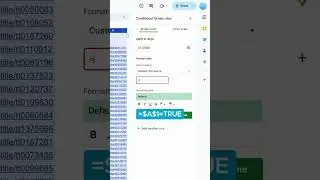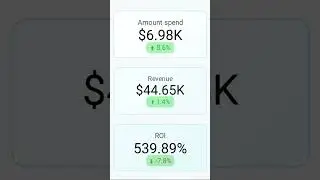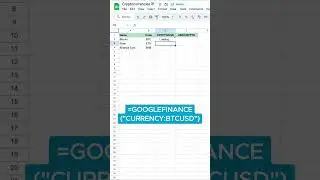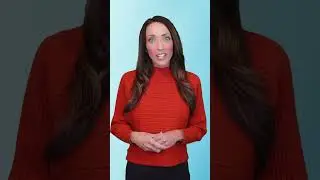How to Connect and Visualize a Data Source in Google Data Studio (Looker Studio)
Learn how to connect a data source to Google Data Studio (Looker Studio). Use Coupler.io to fetch data from over 30 apps, including Facebook, Google, and LinkedIn Ads, Airtable, Pipedrive, HubSpot, and more. Visualize data in Google Data Studio without any coding and with a quick setup. Enjoy automated data flows and always up-to-date dashboards.
You can also take advantage of our data analytics consulting service. Our data experts can integrate data in Google Data Studio from any app you use, blend data in Data Studio, build custom dashboards, and much more. Get in touch for a free quote!
Here’s how integrating data in Data Studio works with Coupler.io:
✅ Sign up for Coupler.io or log in: http://bit.ly/3YphWpt
✅ Select the source and destination app of your choice. Fetch data from multiple source apps if you’d like.
✅ Choose where to import your data. The available destinations are Google Sheets, Excel, and BigQuery.
✅ Set a custom schedule for data refreshes (optional) and run the importer.
As simple as that, the integration is now ready!
What is Coupler.io?
Coupler.io is a data analytics and automation platform that can help you turn data into insights. With Coupler.io, you can automate data export from 70+ apps to Google Sheets, Excel, and BigQuery. More than 800,000 people worldwide optimize their data flows with Coupler.io. It’s easy to use and requires no coding skills to set up data integrations.
See the complete list of the available data sources: http://bit.ly/3JJBTDf
Related materials:
✅ How Coupler.io works: http://bit.ly/3Ry2s05
✅ Google Data Studio tutorial for beginners: http://bit.ly/3DKRH4W
✅ Tableau vs Google Data Studio: http://bit.ly/3HBOOVc
For more information, visit:
✅ Our website: https://www.coupler.io/
✅ Help Center: https://help.coupler.io/
✅ Email us: [email protected]
Keep in touch and join us on social media:
YouTube: / @coupleracademy
Twitter: / coupler__io
Facebook: / coupler.io
LinkedIn: / coupler-io
#connect_a_data_source_to_google_data_studio
#visualize_data_in_google_data_studio
#integrate_data_in_google_data_studio