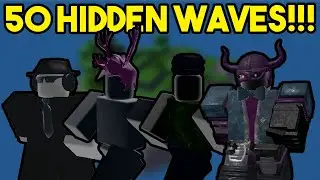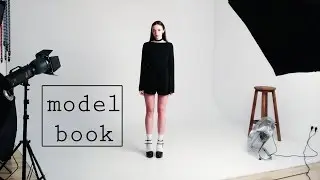How to Install Fira Code Font in VS Code
How to Install Fira Code Font in VS Code - Three Simple Steps
1. Download the font
Get the free Fira Code font from Google Fonts.
https://fonts.google.com/
2. Install the font
Navigate into the newly downloaded font zip file and install it.
Click install.
3. Configure the font
Go to File -- Preferences -- settings and search font.
Insert the name of the newly downloaded font("Fira Code") before other default fonts