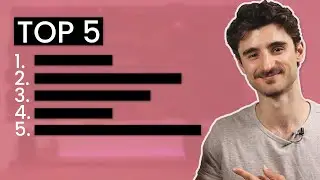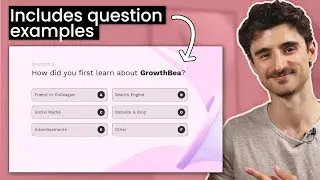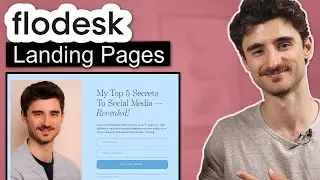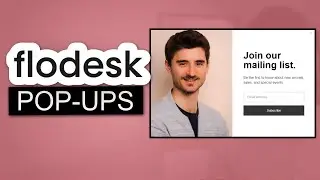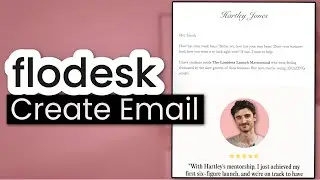Mixed Content https - SSL not secure
Are you getting mixed content on https warning after installing SSL certificate? Does the browser tell you that SSL is not secure?
In most cases mixed content error is easy to fix. Most important step is to identify where the issues is with chrome's inspector and then it's easy to update. This tutorial will show you a quick way to make sure you don't get https not secure warnings
Summary of steps:
1. Inspect your website
2. Determine why are you having mixed content warnings
3. Update the images, urls, etc.
Support the channel when buying on Amazon: https://linktopus.net/ao28r
Useful URLs:
Debugging mixed content https error on wordpress website: • Mixed Content Wordpress - why no padl...
Where the heck is Cpanel? Check this: • Video
You'll find more tutorials here: http://punchsalad.com
If you have any questions, leave me a comment below, I will be glad to help. I hope you liked this tutorial!









![How I set up my Welcome Email Sequence [Behind the scenes]](https://images.videosashka.com/watch/QqNbVMQs6c4)