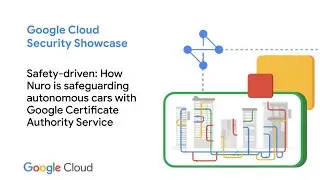Getting started with Chronicle: Your quickstart guide to cloud security confidence
In a time when cyberattacks are rapidly growing in both frequency and sophistication, organizations are focused on addressing potential threats in a smarter, faster, and more cost-effective manner.
Chronicle is Google’s cloud-based security platform capable of ingesting massive amounts of data with built-in intelligence to quickly analyze and identify threat signals.
This video provides Chronicle users the information and resources you need to quickly gain cloud security confidence with Chronicle, stay up-to-date with the latest product updates, and find support when you need it.
You'll learn:
0:00 - Intro
1:09 - Where to find self-service support resources: documentation, events, and community
2:10 - How to get help with your technical questions or issues: reaching the support team, using the support portal
3:52 - What's included and how to access Chronicle documentation: how-to guides, product updates
4:47 - The features and benefits of the Security Community: how to create a free account, ask questions, find answers, subscribe and stay up-to-date, engage with peers and Googlers
9:54 - 3 simple next steps to get ahead on your cloud security and hit the ground running with Chronicle
Supporting resources:
Chronicle Documentation: https://cloud.google.com/chronicle/docs
Google Cloud Security Community: https://goo.gle/gcc-security
Chronicle Support Portal: https://support.chronicle.security/
Chronicle Release Notes: https://cloud.google.com/chronicle/do...

![[FREE] SLIMESITO x BEEZYB TYPE BEAT 2022 -](https://images.videosashka.com/watch/1EoTITwenvE)