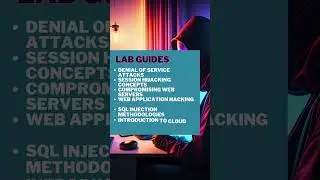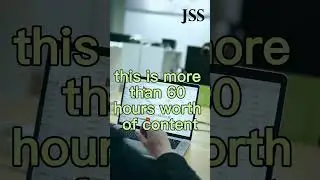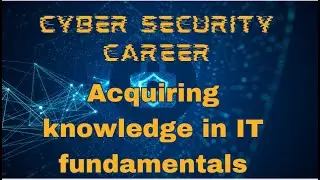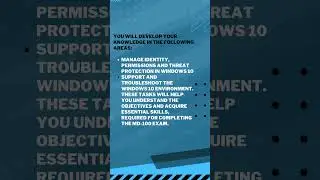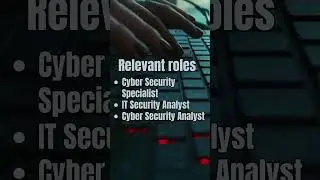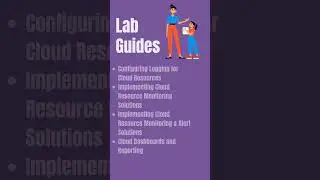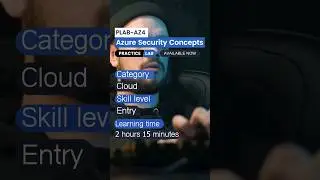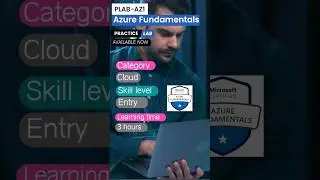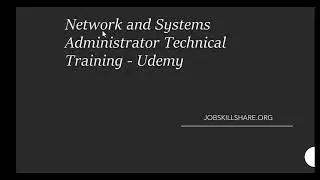Learn Networking with Packet Tracer & Practice Labs
Packet Tracer is a powerful network simulator program developed by Cisco Systems. It is used for network design, configuration, and troubleshooting. It is also used for learning and teaching networking technologies.
In this video, first, you will learn how to Use Packet Tracer, you can connect virtual devices together and practice networking configuration, routing protocols, switching, and wireless technologies. It also allows you to simulate a real network environment with devices such as routers, switches, hubs, and firewalls.
After the packet tracer session, we added two projects on how to use practice lab real devices.
Practice Labs from JSS provide you with the opportunity to practice networking skills in a safe and secure environment. Unlike Packet Tracer, Practice Labs run in a real-time environment and provide you with hands-on experience. We also provide access to virtual devices such as routers, switches, and firewalls. You can practice configuring these devices, running diagnostic tests, and troubleshooting network issues.
In this video, we have covered "SSH" and "Accesslist."
You can are free to use the practice lab devices for any other networking skills.
This session is a part of our IT Admin Coaching Program
Registration Link: https://www.jobskillshare.org/jnap/
Table of Content
0:00 What is Network Simulation
10:00 How to install Packet Tracer
12:31 How to use Packer Tracer
0:52:00 How to take advantage of practice labs
0:57:52 How to replicate practice lab topology into packer tracer
1:03:25 How to use JSS labs for real-world practice