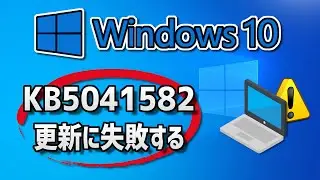How to Fix Email App in Windows 10 [2024] Tutorial
How to Fix Email App in Windows 10 [2024] Tutorial
In this tutorial you will learn how to fix your Email App in Windows 10.
Do you have issues with your Windows 10 Mail App then don't worry about it because this troubleshooting guide will teach you how to reset your mail app, resolve sync problems and reset your windows mail app aside or issues with you email client not opening.
Some Windows 10 users have issues with their emails not syncing, not being able to add email accounts, the mail app missing orthe mail app not opening.
This troubleshooting guide will work on Windows 10, windows 7, windows 8, mac, linux operating systems and desktops, laptops, tables and computers manufactured by the following brands: Dell, Hewlett Packard, MSI, Alienware, MSI, Toshiba, Acer, Lenovo, razer, huawei among others.
Link: https://www.microsoft.com/en-us/softw...
Copy and paste this:
Get all the provisioned packages
$Packages = (get-item 'HKLM:\Software\Microsoft\Windows\CurrentVersion\Appx\AppxAllUserStore\Applications') | Get-ChildItem
Filter the list if provided a filter
$PackageFilter = $args[0]
if ([string]::IsNullOrEmpty($PackageFilter))
{
echo "No filter specified, attempting to re-register all provisioned apps."
}
else
{
$Packages = $Packages | where {$_.Name -like $PackageFilter}
if ($Packages -eq $null)
{
echo "No provisioned apps match the specified filter."
exit
}
else
{
echo "Registering the provisioned apps that match $PackageFilter"
}
}
ForEach($Package in $Packages)
{
get package name & path
$PackageName = $Package | Get-ItemProperty | Select-Object -ExpandProperty PSChildName
$PackagePath = [System.Environment]::ExpandEnvironmentVariables(($Package | Get-ItemProperty | Select-Object -ExpandProperty Path))
register the package
echo "Attempting to register package: $PackageName"
Add-AppxPackage -register $PackagePath -DisableDevelopmentMode
}








![Fix Call Of Duty Black Ops 6 Error Code (0x7) The Game Has Crashed On PC [Xbox Game Pass]](https://images.videosashka.com/watch/NX6TuHeNh9s)
![Bootrec /fixboot Access is Denied During Fix Boot Configuration in Windows 10/11 FIX [NEW 2024]](https://images.videosashka.com/watch/NvTB79m-AwE)

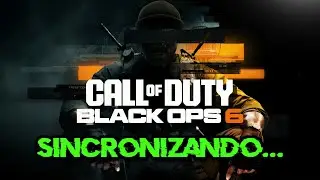


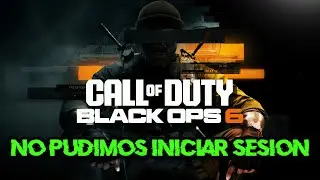

![Fix Call Of Duty Black Ops 6 Error Code (0x9) The Game Has Crashed On PC [Xbox Game Pass]](https://images.videosashka.com/watch/ywv8TIDmqik)



![Fix Call Of Duty Black Ops 6 Error Code (0x3) The Game Has Crashed On PC [Xbox Game Pass]](https://images.videosashka.com/watch/Xx9omyr_hH8)
![Fix Call Of Duty Black Ops 6 Error Code (0x1) The Game Has Crashed On PC [Xbox Game Pass]](https://images.videosashka.com/watch/7opYranxpSc)

![Call Of Duty Black Ops 6 El Control / Mando No Funciona [Solucion]](https://images.videosashka.com/watch/gG_HS-x9qtU)