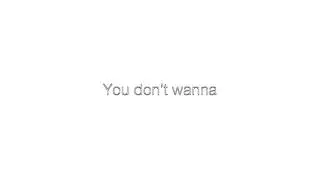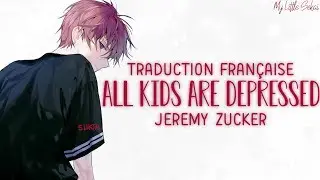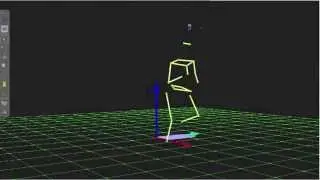How to add and edit images in PDF docs | Foxit PDF Editor Tutorial
Discover how to add, edit, and replace images in PDF documents with Foxit PDF Editor. This step-by-step tutorial covers everything from adding logos to multiple pages, resizing and cropping images, replacing existing graphics, and even applying advanced editing tools like painting and filters. Whether you're creating product catalogs, presentations, or branded invoices, Foxit PDF Editor makes it easy to enhance your documents with engaging visuals. Learn how to streamline your workflow and create professional, image-rich PDFs with ease. Perfect for business users, professionals , and students!
00:00 Intro
00:19 Add an image annotation
01:02 Add a new image
01:41 Replace an image
02:11 Edit an image
Try Foxit PDF Editor+ for free: https://www.foxit.com/downloads/#Foxi...
#pdfeditor #editimage #addimagetopdf #editpdf #editpdfimage
#foxitpdfeditor #pdfediting #foxit
Did you find this helpful? Browse through our other tutorials now. And, if you're new here, make sure to subscribe and click the bell for alerts.
Connect With Us:
Facebook: / foxitsoftware
X: https://x.com/foxitsoftware
LinkedIn: / foxit-corporation