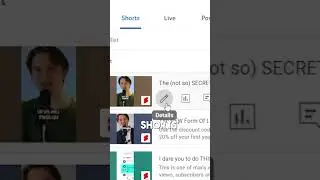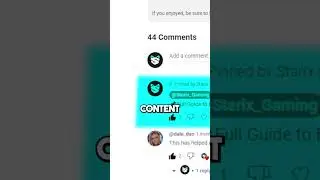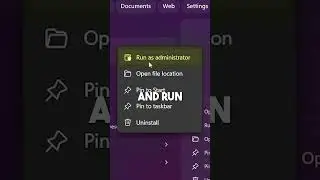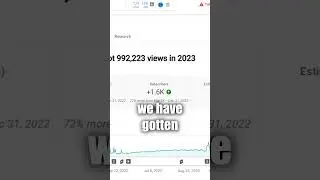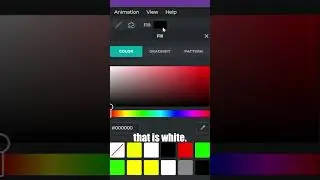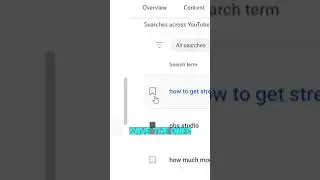Add Twitch SOCIAL LINKS - Add Social Media Links To Twitch Channel ABOUT Page
Today I'm gonna go through how to add Twitch SOCIAL (media) LINKS to your channel "about" page.
Leave a LIKE if it helped!
GET OVERLAYS, ALERTS, EMOTES AND MORE FOR STREAMERS - NOW 50% OFF ANY PURCHASE http://bit.ly/37oeqUH
Grow YOUR Youtube/Twitch Channel TO THE NEXT LEVEL using Streamlabs Prime TODAY! https://bit.ly/3viD69y
OWN3D Pro: Over 600+ Overlays & Alerts for OBS Studio Streamers https://bit.ly/336HBMG
More similar content:
Twitch Affiliate Tutorials • Twitch Affiliate Tutorials
Twitch Tutorials For Beginners • Twitch Tutorials For Beginners
Music & Audio For Content Creators • Music & Audio For Content Creators
The best BEGINNER editing software, try it out! https://bit.ly/3wweqfm
Here's another, more advanced editing software if you're more experienced! https://bit.ly/3q1GWTF
LINKS TO STUFF:
Discord Server: / discord
Instagram: / starix_yt
Twitch: / starix_gamingz
Twitter: / starixyt