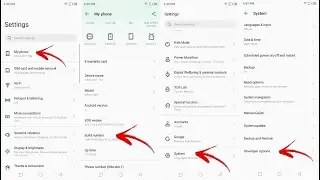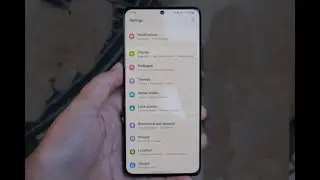Recover Deleted Pictures from Samsung Galaxy Phones [Android Photo Recovery]
http://www.samsungphotorecovery.net/s... - Hello friends,
In this video, I am going to show you what to do when you want to recover deleted pictures from any of the Samsung Galaxy phones.
Before that, one thing which I want to tell you is that Don't add any new files on your phone. Because, more you use the phone, less the chances of recovery.
Now, coming to the recovery, first I will connect my Android phone to the computer.
Here, in this Pictures folder, I had some photos which got deleted accidentally while deleting some other images.
Now, the software which I am going to use is Remo Android Recovery tool. I got this software at "samsungphotorecovery.net". Guys, read the pages on this site, the stuff they have added about Samsung phones is very informative. They have provided trial version of this software, which you can download at the link in the beginning of this description.
Let's start the recovery process. There is nothing complex procedure over here. On its main screen, we can see two options, among which I need to choose Recover Deleted Files option.
At this point, software starts detecting Android device connected to the system. It will move to the next screen, only when it detects the Android device.
Here, it provides a list of Android devices which it has detected. We need to select the required drive & move to next step.
Now, it asks us to select the file types to recover. If you know the file extensions, you can select them from its database, or else skip the step.
That's it, software displays a list of data recovered from the Android device. Now, I will go to Pictures folder to check the files. As you can see, deleted photos can be seen here. I will now select the required photos & hit Next.
Last thing we need to do is, browse the output folder to save the recovered data.
Finally, software starts saving the files & output location pops up. Here, you can see the Pictures folder from which files were deleted.
So friends, so simple it was to use this software & get back deleted photos from Samsung Galaxy phone. So, visit the site I have shown you & make use of this amazing tool. If you get any problem, please comment & hit like if you think this video was helpful.
Good Bye.