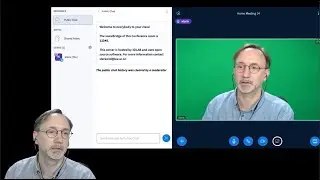Learn every CSS Animation property | Complete Guide
Hey everyone! Welcome to our crash course on CSS Animation! In this video, we're going to cover everything you need to know about CSS animations in just 10 minutes. We'll break down all the animation properties, show you how to create stunning effects, and even walk you through a cool loading and scrolling animation project.
Create Animated Button:
• Create Stunning Glowing Buttons with ...
CSS Transition Property:
• Learn All CSS Transition Property for...
CSS Transform Property:
• Master CSS Transform Property: Rotate...
In this tutorial, you'll learn:
1. What CSS animations are and why they're useful
2. How to create simple CSS animations using @keyframes
3. When to use css transitions and animations
4. Creating Simple Animations
5. Loading & Scrolling Animation Project
----------------
Timeline:
00:00 - Intro (overview)
01:57 - Transform property
03:15 - Transition property
04:13 - Animation property
07:45 - Loading animation
08:43 - Scrolling animation
----------------
These CSS animations properties will be explained in the video:
animation-name: transform
animation-duration: in s or ms
animation-timing-function: linear, ease, ease-in, ease-out, ease-in-out
animation-delay: in s or ms
animation-direction: normal, reverse, alternate
animation-iteration-count: number, infinite
animation-fill-mode: forwards
animation-play-state: running, paused
Why Learn CSS Animation?
CSS animations bring life to your web pages, making them more dynamic and engaging. They can improve user interaction, guide user focus, and provide feedback. By mastering this, you can significantly enhance your web development skills and create visually appealing websites.
👍 Like, Comment, and Share! If you found this video helpful, please give it a thumbs up, leave a comment, and share it with your friends. Your support helps us create more valuable content for you!
#CSSAnimation #Keyframes #CSSProperties #ScrollingAnimation #ResponsiveDesign #LoadingAnimation
![Vs-Code COMMENTS SHORTCUT ITS VERY EASY[FOR HTML AND CSS]](https://images.videosashka.com/watch/YDUnWgsbwog)


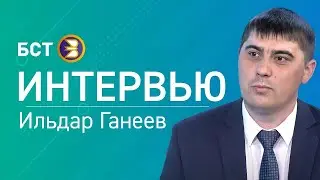

![[НОВИНКА] Doom: The Dark Ages на 5090 (13.05.2025)](https://images.videosashka.com/watch/9GdISCrOtjk)