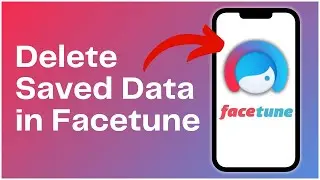How to Add Shopify Store Link to Instagram Bio? 2024 (Quick & Easy) | Instagram
Do you own a Shopify store and want to drive more traffic from your Instagram profile?
In this video, I'll show you how to add your Shopify store link to your Instagram bio. So without any further ado, let's get started.
First, go to your Shopify app. Then, tap on the three horizontal lines in the bottom right corner. Tap on "Settings."
Scroll down to "Domains." Now, click on the Shopify link. Tap on the three-dot button at the top right corner. Select "View." Tap on "Chrome."
Now, copy the link from the search bar. Then, open Instagram. Tap on your profile on the bottom right corner. Tap on "Edit Profile." Tap on "Links." Select "External Links."
Now, paste the URL and also enter a title for it. Now, click on the blue tick icon in the top right corner. Your Shopify store link has been added to your Instagram bio.
------------------------------------
Check out for news and updates: https://onlinehelpguide.com/
🔔 Subscribe to Our Channel: / @onlinehelpguide
🔔 Also check out our other channel: / @one_stopsolutions
#shopify #instagram #onlinehelpguide