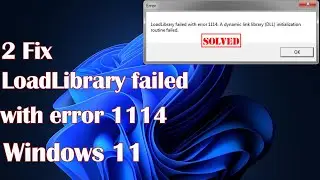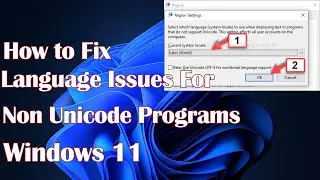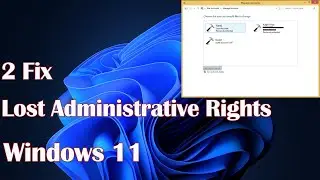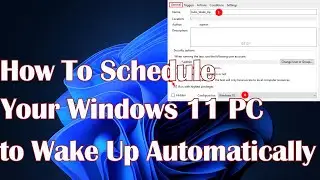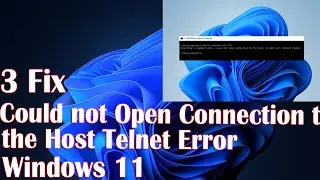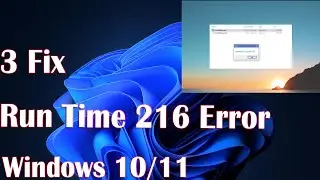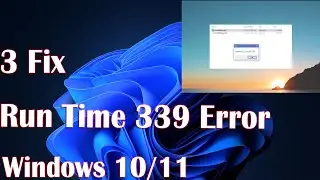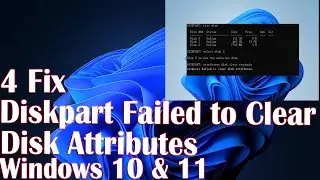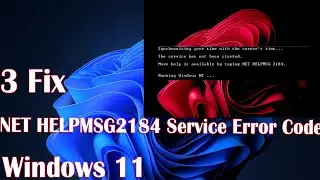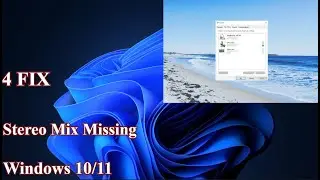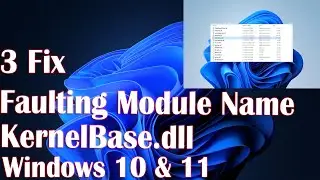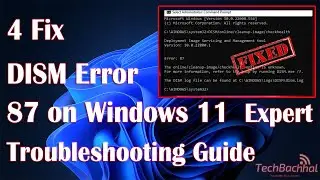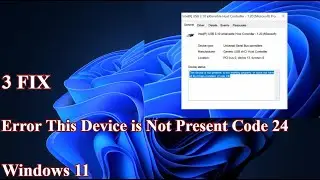5 Fix Error 1603 to use if the Install has Failed Windows 11
Experiencing Error 1603 during installations on Windows 11? This error can halt installation processes and prevent software from being installed correctly. In this video, we delve into the potential causes behind Error 1603, such as incomplete installations, insufficient permissions, or corrupted setup files. Stay tuned as we provide five effective solutions to address and resolve Error 1603, ensuring successful installations on your Windows 11 system. Don't let installation failures hinder your productivity – watch now to learn how to fix Error 1603!
00:00 Intro
00:10 Clear the contents of the temp folder
00:32 Disable antivirus software
00:56 Clear Storage space
01:18 Uninstall conflicting apps
01:44 Reconfigure the Windows Installer Service
02:22 Outro
#Error1603 #Windows11 #InstallationFailure #Troubleshooting