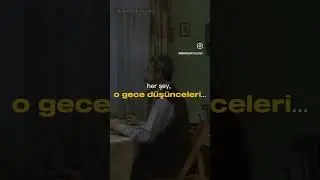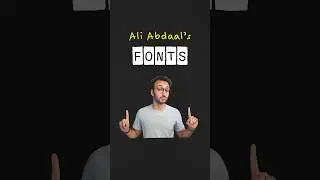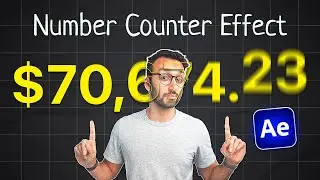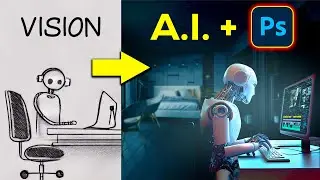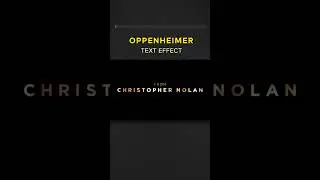Premiere Pro KEYBOARD SHORTCUT that you need to know!!
Take control of your footage like never before with Premiere Pro's Mark Selection.
The Mark Selection feature allows you to easily mark and select specific parts of a clip for further editing. This feature is especially useful when you have a long clip and only want to work with a specific portion of it.
To use the Mark Selection feature, you first need to set the in and out points of the selection. You can do this by selecting the clips of your interest and using the keyboard shortcut key /.
Once you have set the in and out points, you can adjust the brackets as per your liking and export just that part out of the entire sequence.
Overall, the Mark Selection feature is a powerful tool that can save you time and streamline your editing workflow in Adobe Premiere Pro.
----------------------------------------------------------------------------------------------------
Let's connect on Instagram?
/ bs12.13
----------------------------------------------------------------------------------------------------
PRIME LENS: https://amzn.to/3M8vbUW
ZOOM LENS: https://amzn.to/3M8JAQU
SD CARD: https://amzn.to/3Nh9ALy
MICRO SD CARD: https://amzn.to/3NPP58A
TRIPOD: https://amzn.to/3M33nkV
GORILLA POD: https://amzn.to/3NPPlo4
MONITOR: https://amzn.to/3MaeDfk
KEY LIGHT: https://amzn.to/3aBb9p4
FILL LIGHT: https://amzn.to/3ap5MJk
ND FILTER: https://amzn.to/3agrSxy
----------------------------------------------------------------------------------------------------
DISCLAIMER:
Some of the links in my video descriptions are affiliate links, which means, AT NO EXTRA COST TO YOU, I will make a small commission if you click them and make a purchase. They help me to be able to create more videos for you. :)
Thank you for the support!
#adobepremierepro #editingtutorial #videoediting #premierepro #premiereprotutorial #filmmaking #indianartist #indianphotography #contentcreator #contentcreation #bhavyashah #videoeditor
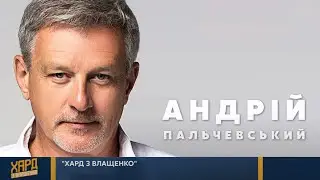
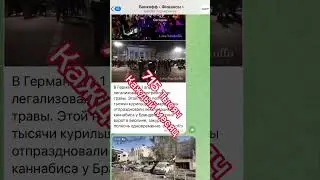



![ETF Come Investire? I 3 ETF MIGLIORI Per PIANO DI ACCUMULO! [GUIDA X PRINCIPIANTI]](https://images.videosashka.com/watch/qewj3E7bxhA)