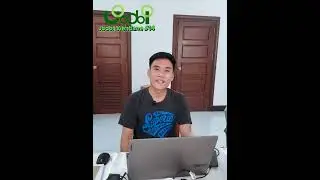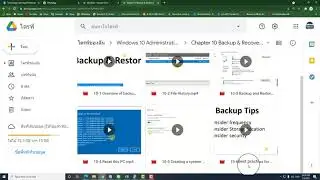3:3 Working with notifications and actions
Introduction
0-1 Course Overview
0-2 what you should know befor starting Audio Extracted Audio Extracted
0-3 About the fall 2020 creators update
Chapter 1: windows 10 Editions
1-1 Understanding the desktop versions of Windows 10 edit
1-2 Understanding the mobile versions of Windows 10
1-3 Windows 10 S
Chapter 2: Hardware and Driver
2-1 Understanding Windows 10 features requiring specialized hardware
2-2 Installing and updating drivers
2-3 Controlling automatic updates
Chapter 3: Configuring and Optimizing Windows
3-1 Overview of the settings interface
3-2 Administering multitasking
3-3 Working with notifications and actions
Chapter 4: Windows Group Policy
4-1 Overview of group policy
4-2 Working with the Local Group Policy Editor
4-3 Troubleshooting Group Policy
Chapter 5: Windows Authentication
5-1 Adding domain users to a Windows 10 PC
5-2 Adding Microsoft accounts to a Windows 10 PC
5-3 Setting up Assigned Access
Chapter 6: Windows Encryption
6-1 Administering BitLocker
6-2 Working with the Encrypted File System (EFS)
Chapter 7: Windows Boot Process
7-1 Understanding the boot process
7-2 Working with Measured Boot
Chapter 8: Virtualization
8-1 Installing Client Hyper-V
8-2 Running Windows 10 as a virtual desktop infrastructure (VDI)
Chapter 9: Networking
9-1 Using the Windows 10 network settings
9-2 Using Control Panel to manage Windows Firewall
9-3 Using Group Policy to manage Windows Firewall
Chapter 10: Backup and Recovery
10-1 Overview of backups in Windows 10
10-2 File History
10-3 Backup and Restore
10-4 Reset this PC
10-5 Creating a system image backup
10-6 Best practices for backups and restores
Chapter 11: Troubleshooting
11-1 Using log files to troubleshoot Windows 10
11-2 Using Resource Monitor to diagnose performance bottlenecks
11-3 Troubleshooting boot problems
11-4 Troubleshooting network problems
Website: http://www.laoitserv.com/
https://onlinex.laoitserv.com/
FB Page: / laoitservicecenter
FB Page: / skmitzone
E-mail: [email protected]
[email protected]
Contact: 020 7761 5355, 2814 8058
![[FREE] Drake Type Beat -](https://images.videosashka.com/watch/8uxSc9htpIc)
![😍 [v5.5.0] 'New Season, New Dreams' Platinum OBB Patch 🎇 PES 2021 Mobile ✨ Exclusive Legendary Teams](https://images.videosashka.com/watch/c3D434ONCoU)