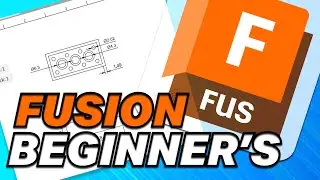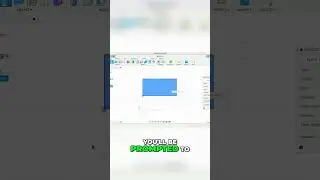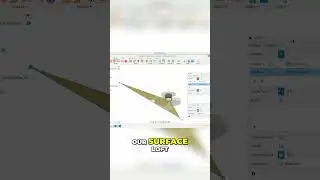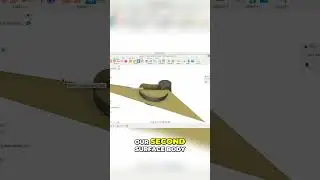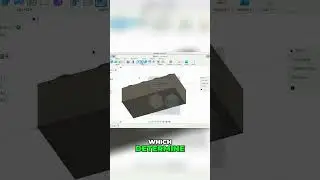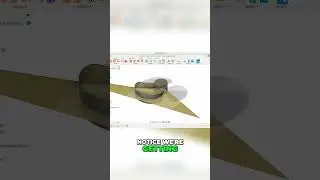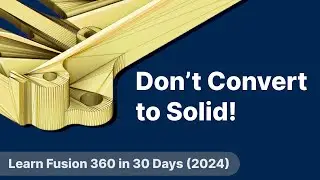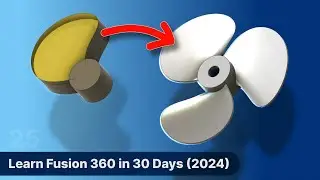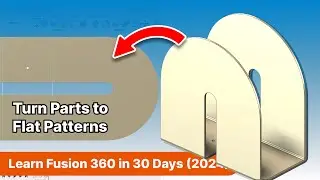Day 10 of Learn Fusion 360 in 30 Days for Complete Beginners! - 2023 EDITION
New to Fusion 360? This is a brand new 2023 version of Day #10 of "Learn Fusion 360 in 30 Days for Complete Beginners" - the most popular Fusion 360 course on the internet! Get Kevin's Fusion 360 Masterclass at https://ProductDesignOnline.com/courses
TUTORIAL RESOURCES ➞ https://productdesignonline.com/d10
CHECKLIST FOR BEGINNERS ➞ http://bit.ly/f360checklist
Full course on YouTube: https://bit.ly/30daysUpdated
SUPPORT KEVIN'S TUTORIALS
Patreon ➞ / productdesignonline
TOP FUSION 360 PLAYLISTS
http://bit.ly/learn-fusion360
http://bit.ly/woodworker-playlist
http://bit.ly/3D-printing-playlist
http://bit.ly/sculpt-playlist
SUBSCRIBE (& Hit the Bell!)
http://bit.ly/sub-right-now
TIMESTAMPS
00:00 - Day 10 3D Model a Phone Case in Autodesk Fusion 360
00:33 - Open STEP file in Fusion 360
01:20 - Use Joints to lay the model flat
02:07 - Sketch around the outside of the phone model
04:07 - Sweep around the phone in Fusion 360
04:45 - Fill in the back of the phone case
06:28 - Chamfer the cutouts
07:20 - Offset faces for the charging port hole
08:11 - Custom Design on the back of phone case
08:25 - Next Lesson Day 11
—
Disclaimer:
This video description may contain affiliate links, meaning I get a small commission if you decide to make a purchase through my links, at no cost to you.
—
#Fusion360 #ProductDesignOnline #fusion360tutorial #autodeskfusion360 #autodesk