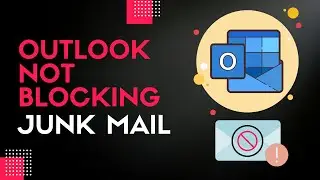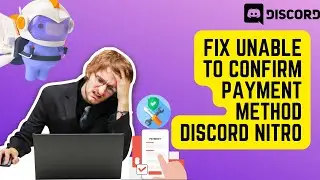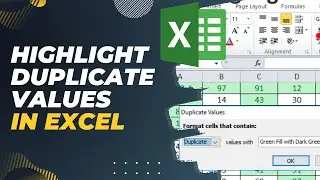AURA SYNC FIX | AURA HAS STOPPED WORKING | Not Launching | Not Saving Profile | Lighting NOT WORKING
Let's admit it, The asus aura software has been giving pain to almost everyone out there. And Most of us don't like it! Right?
Fixing your asus aura sync contains a 4 steps process:
Step 1: [0:10] Downloading all the necessary files
Step 2: [0:51] Extracting Aura Sync Files
Step 3: [1:03] Unblocking Aura Sync Files
Step 4: [2:00] Installing Unblocked Aura Sync
[Highly Recommenced] Read the in-depth article to see more aura sync problems and solutions: https://10scopes.com/fix-aura-sync-is...
Asus Aura download link:
https://10scopes.com/asus-aura-sync-d...
**Disclaimer: While it won't cost you any extra money, we may earn a small amount if you purchase from the above links, Thanks for all your support!**
That's why in this video I tried my best to solve the issue.
I mean you tried everything.
From reinstalling to resetting aura sync.
But nothing seems to work, right?
Don't worry then, This video will solve your issues regarding asus aura sync.
The ASUS AURA SYNC software is full of bugs and seems to have many issues. If you want to solve these particular problems of your system AURA themes, you will have to follow this tutorial and fix the issues.
I was having the same problems, until I fixed it!
***Important Note: We have 2 more aura fix videos on our channel. As the software is updating we had to make the latest videos. This is aura sync V1 fix. To get the V2, V3 fix check our channel.
And don't forget to subscribe for getting all the latest fix for aura sync!








![How to Find Buried Treasure in Minecraft [Exact Locations Revealed]](https://images.videosashka.com/watch/zzZACkhPvSA)