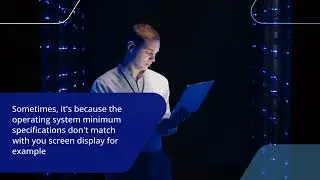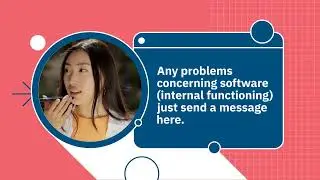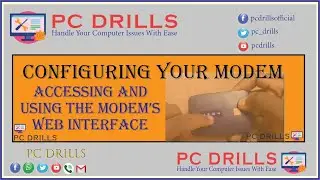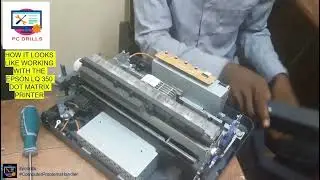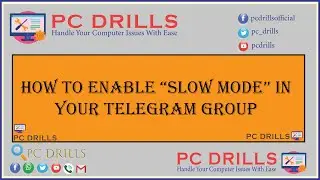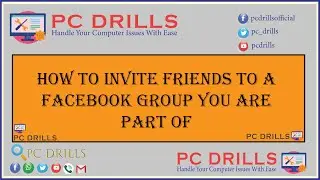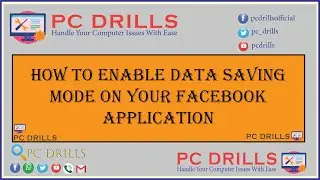How to Download and Install Codeblocks IDE on Windows 10
Hi guys! Welcome to PC Drills, Where you find help on how to handle your PC related issues.
Today, we would be taking a look at installing Codeblocks on Windows, which is an IDE for C and C++ programming.
As you might already know, for doing programming in any programming language, you need an editor and a compiler for that particular programming language. So codeblocks is one of those applications you use to do that for C and C++ programming.
So if you are planning on learning either C or C++ programming, this is where you normally start, same for other programming languages with their own dedicated IDEs.
So today, we are going to explain to you how to get it downloaded and installed on windows. For other operating systems, you still follow the same process and listen carefully to the explanations in the video. With all this being said, let's watch and get it up and running.
Thank you for watching. We hope that it was helpful. And if it helped you, we wish that may you like, subscribe, share and recommend to your friends. Thank you for all your support. We appreciate it.
All comments and suggestions down below :)
![»No way-- Gacha HP AU/UA meme/trend not og [Pansy, Hermione and Ron]](https://images.videosashka.com/watch/cQeCV6F0nyg)






![[FREE] JUICE WRLD x SOFAYGO TYPE BEAT 2023 -](https://images.videosashka.com/watch/mhM6Knmx16c)