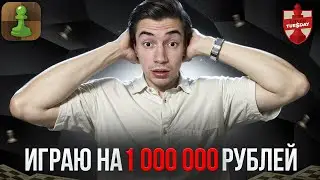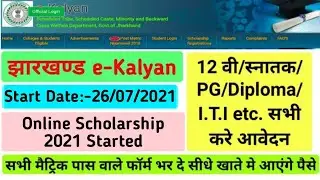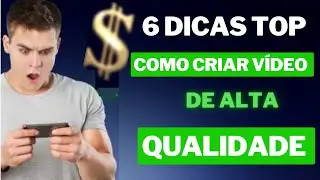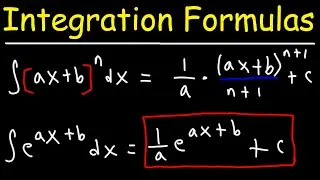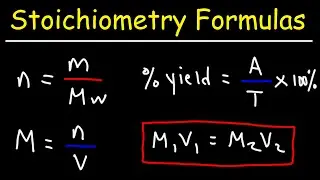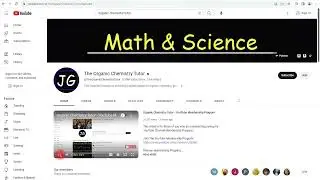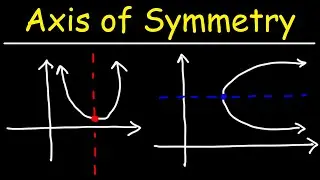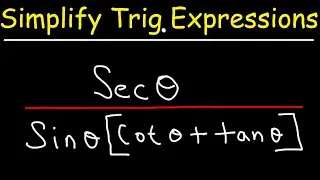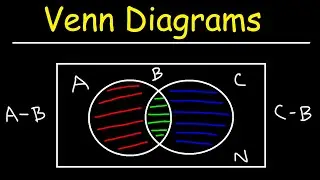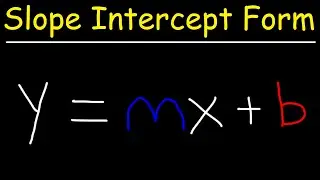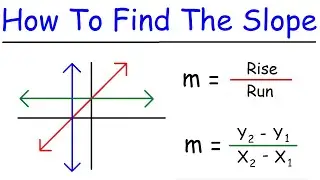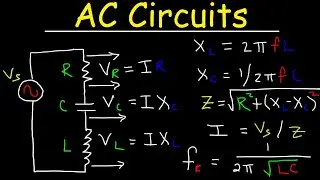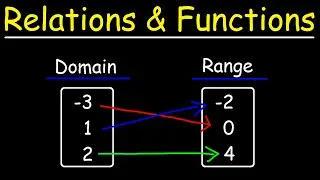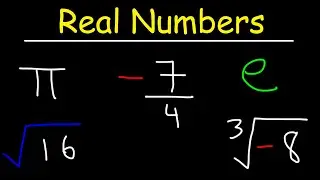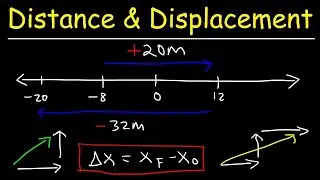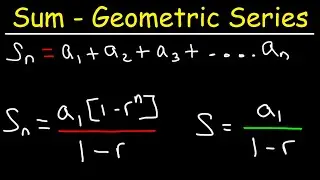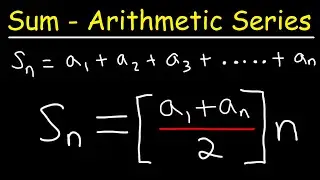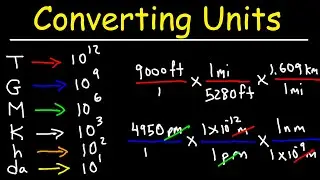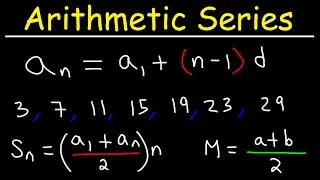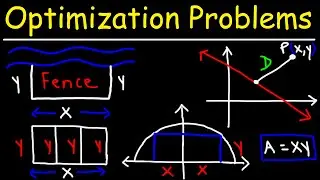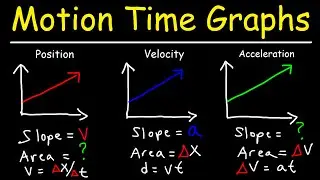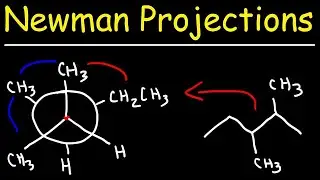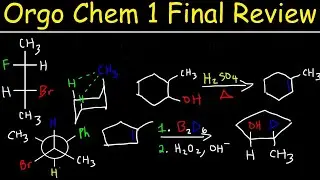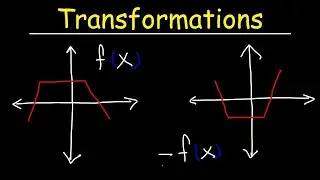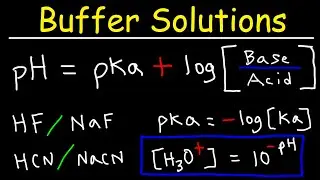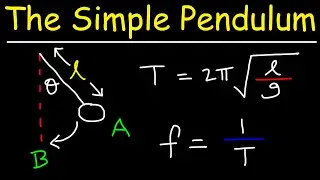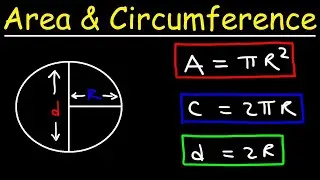SumIf, SumIfs, CountIf, & CountIfs Functions | Excel
This excel video tutorial provides a basic introduction into the Sum, SumIf, SumIFS, Count, CountIf, and CountIFS functions in excel. It also explains how to create multiple dependent drop down lists with these functions for counting and adding certain elements within a column range.
Excel Tutorial For Beginners:
• Excel Tutorial For Beginners - Basic ...
Top 30 Excel Tips & Shortcuts:
• Top 30 Excel 2016 Tips, Tricks, Short...
_______________________________________
Excel - Auto Fill:
• How To Use Autofill In Excel
Excel Flash Fill:
• Excel Flash Fill Tutorial
How To Insert Rows and Columns:
• How To Insert Rows and Columns In Excel
Resize Multiple Rows and Columns:
• How To Resize Multiple Rows and Colum...
How To Move Columns:
• How To Move Columns In Excel
_______________________________________
How To Move Multiple Rows & Columns:
• How To Move Multiple Rows and Columns...
How To Split Text Into Multiple Columns:
• How To Split Text Into Multiple Colum...
How To Use Hyperlinks In Excel:
• How To Use HyperLinks In Excel
How To Sort and Filter Data:
• Excel Sorting and Filtering Data
Excel - Find and Replace Tutorial:
• Excel 2016 - Find and Replace Tutorial
Excel Conditional Formatting:
• Excel Conditional Formatting Tutorial
______________________________________
YouTube Channel Growth Accelerator:
/ youtubechannelgrowthaccelerator
Final Exams and Video Playlists:
https://www.video-tutor.net/
Full-Length Math & Science Videos:
/ collections