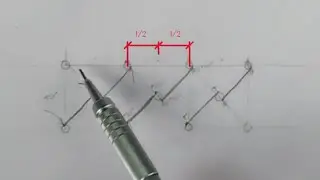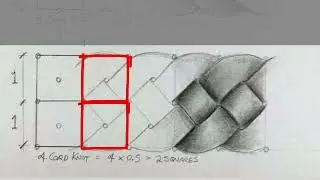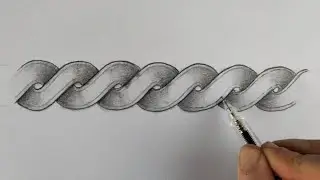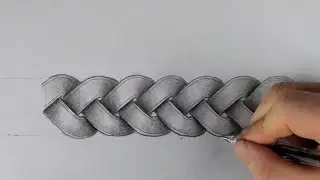AutoCAD - How to make a custom linetype
Donate: https://www.paypal.me/AndrewEspieWhit...
In this tutorial, I show you how easy it is to create your own custom linetype for AutoCAD. Using Express Tools, we can easily customise our own linetypes for use in any drawing.
NOTE: To use the custom linetypes in other drawings, you can simply copy and paste the linetype from one drawing to another or you can type "op" at the command prompt to bring up options. Then click on the "Files Tab", the select "Support File Search Path", then click on "Add", then click on "Browse" and select the folder where you have saved your linetype and shape file. This will ensure linetypes are always able to be found.
Email: [email protected]
Web: http://www.thirdistudio.com.au
~-~~-~~~-~~-~
Please watch: "Basic & Easy How to Draw Truss Hip Roof Layout Plan"
• Basic & Easy How to draw roof truss plan
~-~~-~~~-~~-~