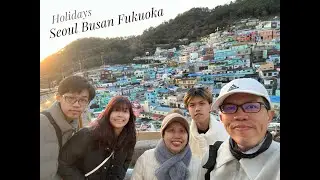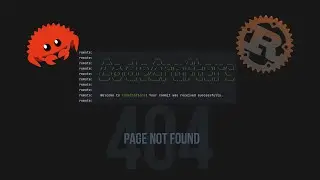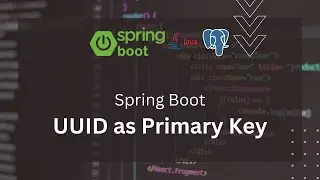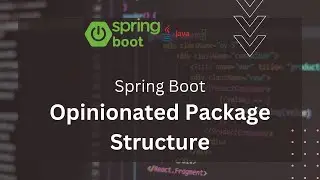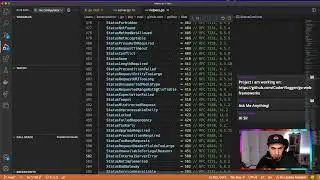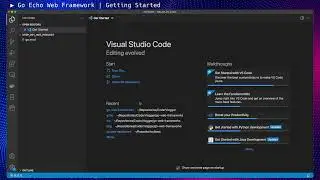Running Flutter for Web, iOS and Android (Coding Session)
Install and run #Flutter for #Web, #iOS, and #Android.
In this coding session, I show the whole process of installing and running a Flutter application on a Web browser and iOS, Android virtual devices. The process also includes installing IDE and required plugins for Visual Studio Code and Android Studio. Topics discussed in this video:
Download and install Flutter
Download and install Xcode, Android Studio with Flutter and Dart plugins
Set up a virtual device (iOS Simulator and Android emulator)
Setup and Run simple app on iOS and Android
Use Flutter beta channel to run the app on a Web browser
Introduction to KN project:
• KN Project: Go back-end / Kubernetes ...
Other links:
https://github.com/CoderVlogger/codekn
https://flutter.dev/docs/get-started/...
https://flutter.dev/web
https://flutter.dev/docs/get-started/web
https://flutter.dev/docs/get-started/...
https://flutter.dev/docs/development/...
https://flutter.dev/docs/deployment/web
FOLLOW FOR UPDATES
Twitter - / codervlogger
GitHub - http://github.com/kenanbek
Medium - / kenanbek
Facebook - / codervlogger
Instagram - / codervlogger