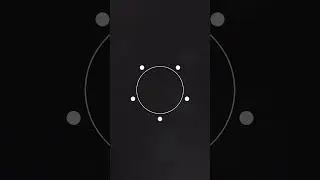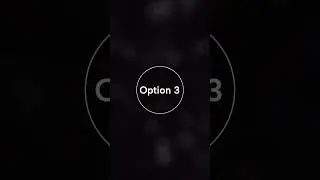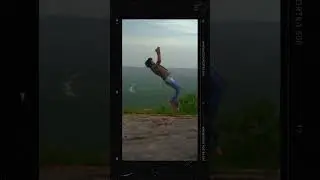How to Use Corner Pin
KineMaster's Corner Pin tool lets you change the position of each corner of a layer. Use Corner Pin to stretch, skew, and make your videos, images, stickers, and text appear 3D!
For amazing video results, use the Corner Pin keyframe to animate changes that you make to the corners of your layer!
Did you make something cool with Corner Pin? Upload your project to Mix and share it with other KineMaster editors from around the world! Or share a link to your video template here! Just tap the share button on your video template to get a link!
Don't have KineMaster yet? This link will take you directly to Google Play or Apple's App Store to download it! https://get.kine.to/youtube Or you can search for "KineMaster" on Google Play or Apple's App Store!
Have a question that we didn't cover here? Be sure to leave a comment!
Want to learn another language? Turn on subtitles!
This video was made with KineMaster 7.3!
#madewithkinemaster #kinemaster #videoediting




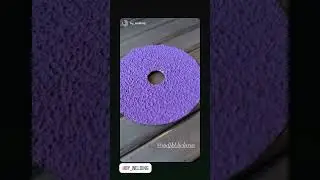
![[FREE] Simba x BM Type Beat -](https://images.videosashka.com/watch/pbjPBwGuI6k)