Fixed: Looks Like Another App is Blocking Access to Google Play!
When you’re trying to install an app from Google Play Store it’s showing a ‘Looks like another app is blocking access to Google Play’ error and preventing app installation? Follow these 3 simple steps to fix this Google Play Store blocking error on Samsung, One Plus, Google Pixel, Nothing, or any other Android Phone, so you can easily install the apps you want.
0:00 Looks like another app is blocking access to Google Play
0:16 Step 1: Force Quit all Background Apps and Restart
0:26 Step 2: Turn Off Display Over Other Apps
0:50 Step 3: Clear Cache and Storage





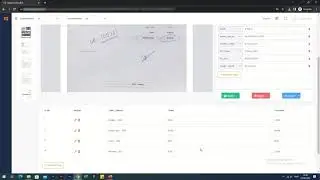
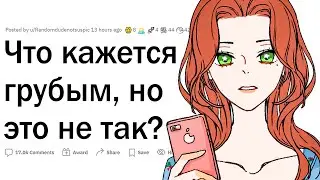
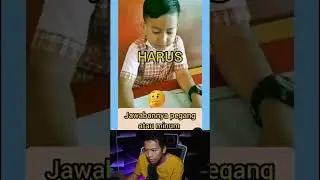



![Sony WH-1000XM5 Enable LDAC! [Activate HD Audio]](https://images.videosashka.com/watch/NO5GgVt70ic)
![Fix- Sony WH-1000XM5 One Side Not Working! [Left/Right]](https://images.videosashka.com/watch/UZfRYWhdRmc)
![Galaxy Buds 3: Fix- Noise Cancelling Not Working! [ANC]](https://images.videosashka.com/watch/kTE5SaRllIA)

![Galaxy Watch Ultra: How to Install new Apps! [Download Apps]](https://images.videosashka.com/watch/SirqHAs-npI)
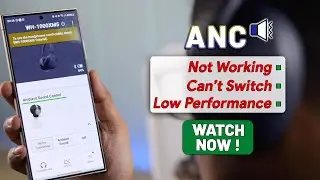

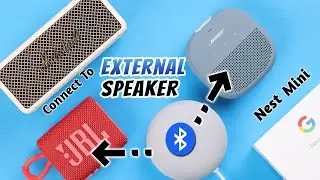
![Setup Google Assistant on Samsung Galaxy Watch Ultra! [How To]](https://images.videosashka.com/watch/RV9xxKV4u00)

![Fix- Sony Google TV Red Light Blinking! [Blink 2.3.4.5.6.7.8…14 Times]](https://images.videosashka.com/watch/BrV_c8iemiU)


![Sony WH-1000XM5 Enter Pairing Mode! [How To]](https://images.videosashka.com/watch/i1nVBYfhjc8)
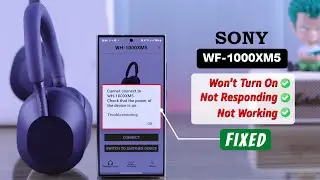
![How to Use WhatsApp on Samsung Galaxy Watch Ultra! [How To Install]](https://images.videosashka.com/watch/grmeSq2uNsg)
![How to Reset Sony WH-1000XM5 Headphones! [Restore Factory Default Settings]](https://images.videosashka.com/watch/Ir2rRi36y6o)
![How to Set Alexa Echo Dot with Clock to 24 - 12 Hours! [Change Time Format]](https://images.videosashka.com/watch/gv6qEULgsuA)
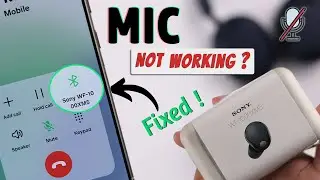

![How to Change YouTube App Language! [Back To English]](https://images.videosashka.com/watch/3ZTVBSPCSVs)