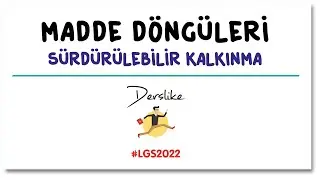How to Set WiFi Connection Priority in KDE Linux for Auto-Reconnect
Set for your preferable WiFi connection height priority to auto reconnect
this setting for KDE Linux desktop.
What is connection priority in KDE? It’s a setting that tells your Linux desktop which Wi-Fi networks to prioritize when multiple networks are available. In this video, we’ll show you how to set your preferred WiFi network to the highest priority so KDE automatically reconnects to it whenever it’s available! Perfect for avoiding dropped connections or switching to weaker networks.
Learn:
✅ Step-by-Step to set WiFi priority:
Open NetworkManager : Click the network applet in the KDE Plasma panel.
Edit Your Connection :
Select your WiFi network / Manage Connections
Choose your network / Edit
Set Priority :
Go to the General tab.
Under Automatically connect , ensure it’s checked .
In Connect automatically , set a high priority number (e.g., 99 for highest priority).
Save & Apply : Close the settings.
✅ Why it works : Higher priority numbers mean your preferred network is chosen first when available.
✅ Auto-reconnect guarantee : KDE Plasma/NetworkManager will always favor your top-priority network.
Bonus Tips :
Use this for home/office networks to avoid switching to weaker public Wi-Fi.
Restart NetworkManager (sudo systemctl restart NetworkManager) if changes don’t take effect.
Perfect for KDE/Kubuntu users who want seamless WiFi connectivity! Hit subscribe for more Linux tips and like if this helped. Let us know: What’s your go-to WiFi setup trick?
👉 Watch now and never lose your preferred connection again!
#LinuxTips #KDE #Kubuntu #WiFiSetup #NetworkManager
(Short, clear, and packed with practical knowledge!)



![Vídeos del lado oscuro de YouTube [Vol. 6]](https://images.videosashka.com/watch/LBgbGopBMw4)