After Effects Quick Tip - Customizing your workspace
In this After Effects motion graphic quick tip, we are going to be taking a look at how to adjust your After Effects workspace. This is fairly trivial, but it is quite useful to improve your After Effects workflow!
Download and install our workspace at the Patreon link below:
Where workspaces are saved:
C:\Users\[your username]\AppData\Roaming\Adobe\After Effects\[latest version i.e. 15.0]\OriginalUserWorkspaces
Simply move the files into this folder. Reopen After Effects. If that does not work, try renaming the files to:
UserWorkspace1.xml
UserWorkspace2.xml
https://www.MOBOXGRAPHICS.com
✖ Workspace Download - / 16709037
✖ Discord - / discord
✖ Twitter - / moboxgraphics
✖ Instagram - / moboxgraphics
✖ Facebook - / moboxgraphics
Contributors:
Mike Ridolfi ✖ @MikeInHD
Eli Prenten ✖ @Twistereli
Music by: https://www.epidemicsound.com
Motion v2 Tool: http://www.mtmograph.com/motion/
Workstation:
✖ CPU - Intel i7 8700k @ 4.40GHz
✖ CPU Cooler - Corsair H100i v2
✖ Motherboard - ASUS TUF Z370-PRO
✖ GPU - Gigabyte GTX 1080
✖ RAM - 64GB G.Skill 3200 DDR4
✖ Storage - 3 x 1TB Samsung SSD
✖ Sound Card - ASUS Xonar DGX HD
Adobe After Effects 2018 (AE 2018) is a digital visual effects, motion graphics, and compositing application developed by Adobe Systems and used in the post-production process of film making and television production. Among other things, After Effects can be used for keying, tracking, compositing and animation. It also functions as a very basic non-linear editor, audio editor and media transcoder.
CINEMA 4D is a 3D modeling, animation, motion graphic and rendering application developed by MAXON Computer GmbH in Germany. It is capable of procedural and polygonal/subd modeling, animating, lighting, texturing, rendering, and common features found in 3D modelling applications.












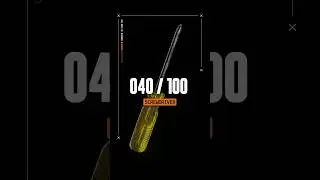


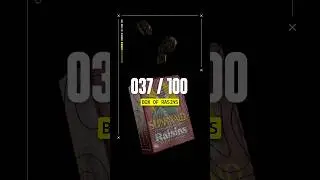
![The Correct 3D Scanning Workflow [Day 036/100] #blender](https://images.videosashka.com/watch/ej4jyGIfh6M)
![Modeling a Picture Frame in Blender [035/100] #blender #3dmodeling #cinema4d](https://images.videosashka.com/watch/Y4Z85lD8M40)
![Iridescent Bubbles in Blender [034/100] #blender #3dmodeling](https://images.videosashka.com/watch/OcPchEL78Bo)
![Hydroflask in Blender [033/100] #blender #3dmodeling](https://images.videosashka.com/watch/c0OwhUBg9Dw)
![Modeling a Zippo Lighter in Blender [032/100] #3dmodeling #blender](https://images.videosashka.com/watch/5DE2zWAvACQ)
![Modeling a Keychain in Blender [031/100] #blender #3dmodeling](https://images.videosashka.com/watch/yA4AoDm9ev0)
![Rolled Maps in Blender [030/100] #blender #3DModeling](https://images.videosashka.com/watch/KjbV04B9ed4)
![Modeling a YouTube Play Button in Blender [029/100] #blender #3DModeling #cinema4d](https://images.videosashka.com/watch/eD3dD9xcCNk)
![Modeling a Bowl of Cereal in Blender [028/100] #blender #3DModeling #cinema4d](https://images.videosashka.com/watch/N5jSAgHgnOI)
![Modeling a Pocket Knife in Blender [027/100] #blender #3DModeling #cinema4d](https://images.videosashka.com/watch/JYZSbVy8p1Y)
![Pour Over Coffee in Blender [Day 026/100] #blender #cinema4d #3dmodeling](https://images.videosashka.com/watch/baDHBoLZg6E)
![Vintage Box of Matches in Blender [025/100] #blender #3DModeling #cinema4d](https://images.videosashka.com/watch/znPc8-6Id2k)
![Specks of Dust in Blender [024/100] #blender #cinema4d](https://images.videosashka.com/watch/kiunWlF8oDk)
![Modeling a Fire Hydrant & Sneaky Spider in Blender [023/100] #polycam](https://images.videosashka.com/watch/2s1b1mLzV8o)
![Modeling a Computer Monitor in Blender [022/100]](https://images.videosashka.com/watch/VJ6PyfRLtik)
![Modeling a Tiki Cocktail in Blender [Day 021/100]](https://images.videosashka.com/watch/V5tIGBIAcr0)