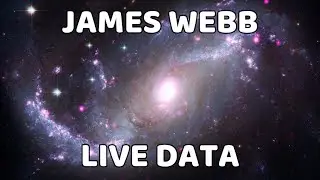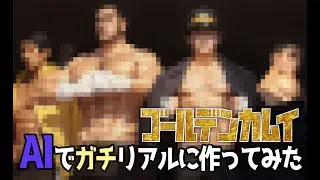How to generate images using AI Assist?
Steps to generate images using AI-Assist:
1. Go to AI-Assist on the right navigation menu
2. Click on Generate Image
3. Enter the image description
4. Click on Generate
5. Your image is generated
6. Right click to Save it
Website: http://faqprime.com/en/
Find more userflows on: https://faqprime.com/en/userflows/