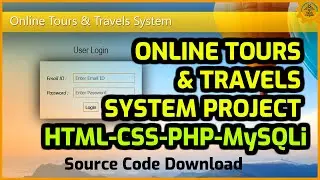How to Add Custom Fonts in Website @font-face | HTML & CSS | With Source Code | Without Google Fonts
How to Add Custom Fonts in Website @font-face | HTML & CSS | With Source Code | Without Google Fonts
Help & Support | Custom Hardware & Software Project | Any Technical Help
Kindly click below for contact details
https://www.ashishvegan.com
Welcome to my Channel! First of all Thank you!
In this video it covers how to add custom fonts in Website using CSS & @font-face.
Demonstrated in very simple & easy method & also I've provided the source code(download link below).
Technologies: HTML & CSS
Fonts: TTF Files
Software Used: Sublime Text 3 (download link below)
Download Link
Source Code (HTML & CSS Files):
https://bit.ly/3006up5
WampServer Downloads - Compatible with Windows 7/8/8.1/10
WampServer-2.4-32bit https://bit.ly/3a3CprX
WampServer-2.4-64bit https://bit.ly/33AvB3E
WampServer-2.5-32bit https://bit.ly/3kpYSE6
WampServer-2.5-64bit https://bit.ly/3koVtp5
WampServer All Versions (Including WampServer 3+)
https://bit.ly/3imMFyv
WampServer Official Website
https://bit.ly/3icpAOK
Text Editors/IDE Downloads
Sublime Text https://bit.ly/2DKEJYA
Notepad++ https://bit.ly/2EWoV5D
Brackets https://bit.ly/31ACzmW
Visual Studio Code https://bit.ly/30BBsE9
Background Music Credit:
YouTube Library
Tags:
#CustomFontsCSS #WebDesign #WebsiteCustomFonts
Queries Solved:
1. How to add custom fonts in CSS using @font-face
2. CSS Coding for Custom Fonts Integration
3. Tutorial with Output
YouTube Playlist
Internet of Things & Arduino Beginner's Guide in Hindi
• 🔥 NodeMCU ESP8266/ESP-32 Tutorials, P...
Internet of Things & Arduino Advanced Projects Tutorials
• 🔥 Arduino Tutorials, Projects & DIY -...
Learn & Download PHP Web Development Projects Source Codes
• 🔥 Web Development Projects & Source C...
Learn Software Tutorials, Get Latest Technology Updates, CPanel & Computer Hardware/Software Videos
• Software Tutorials, Linux & Windows T...





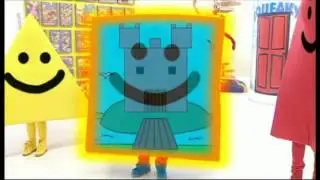



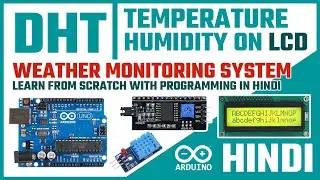
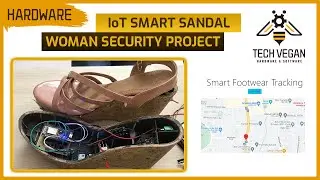


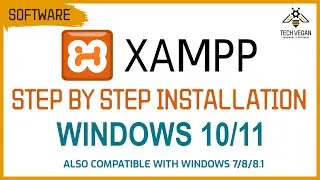
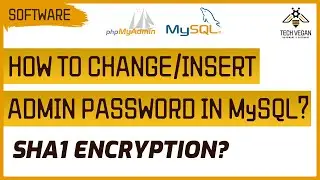



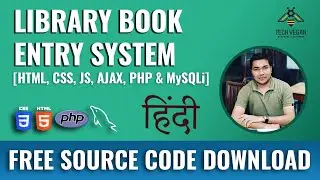


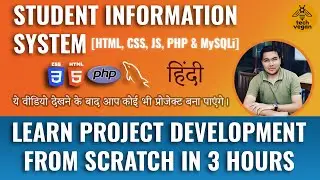
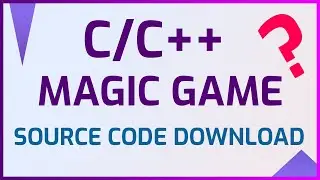


![[Solved] CSS Changes Not Showing | How to Edit PHP Project Text | CSS Changes not Reflecting 🔥🔥](https://images.videosashka.com/watch/IY-MOToJcDc)