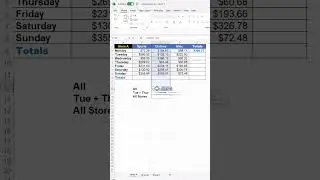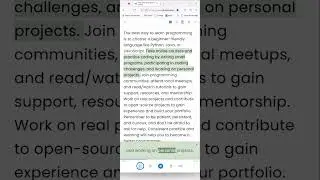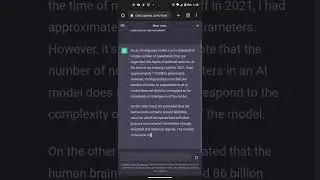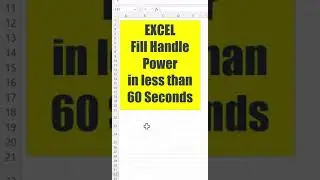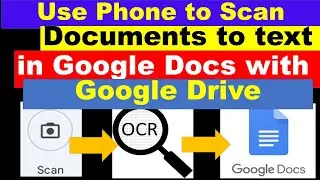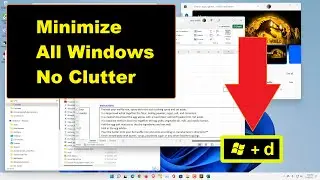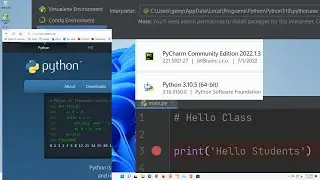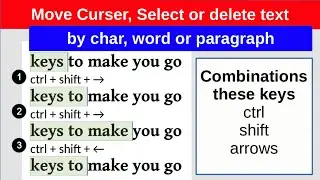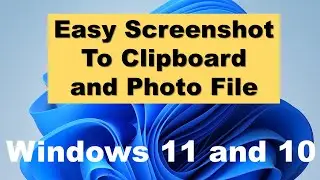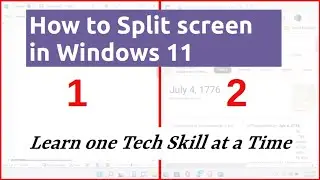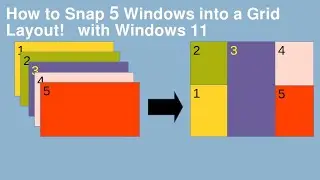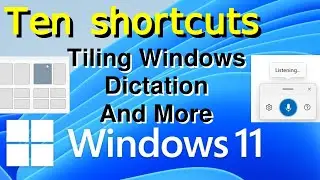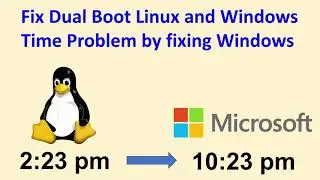How to print Excel in Landscape in Windows
This is a one-minute video on how to turn a wide spreadsheet to print in landscape orientation for Microsoft Excel on Windows. It also shows how to preview the printout (print preview) and how to get back to your spreadsheet when done.