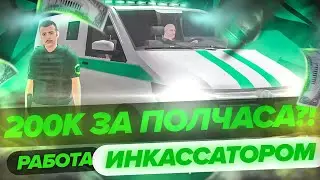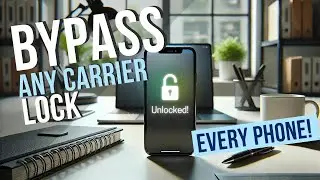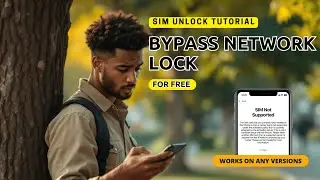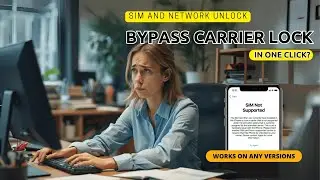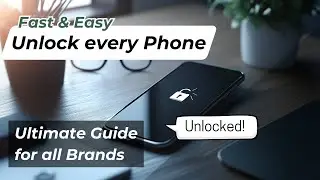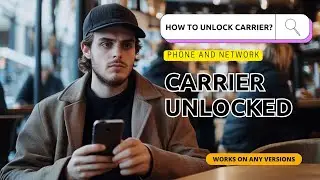The Quick and Simple Way to Get Google Calendar on Your Apple Watch
We'll demonstrate how easy it is to download Google Calendar to your Apple Watch in this video. It can be very useful to have quick and simple access to your daily calendar, especially with the rising popularity of smartwatches. You won't have to continuously take out your phone to keep track of your appointments and events if you have Google Calendar on your Apple Watch.
Make sure the Google Calendar software on your iPhone is updated if you want to get Google Calendar working on your Apple Watch. Simply launch the Apple Watch app on your phone and choose the "My Watch" menu after you've verified that. Turn on the "Calendar" app by scrolling down and finding it. Your Apple Watch will now display the events from your Google Calendar.
It's just as easy to use the Calendar app on your Apple Watch as it is on your phone. From your wrist, you may browse your future events, view their specifics, and even RSVP to events. Plus, you won't ever again forget an important meeting or appointment thanks to the watch's integrated notifications.
In addition to the default Calendar app, there are a ton of third-party apps on the Apple App Store that can give your Apple Watch's Google Calendar even more functionality. For instance, some apps let you make and edit events, see various calendars, and get notifications and reminders.
Therefore, if you're looking for a quick and easy method to install Google Calendar on your Apple Watch, just follow the instructions in this video and you'll be good to go! You can keep on top of your schedule and never miss an important event again with Google Calendar on your wrist.


![[MIRRORED] K-POP RANDOM DANCE || Old & New (2014-2024)](https://images.videosashka.com/watch/KZspeS6SH-I)