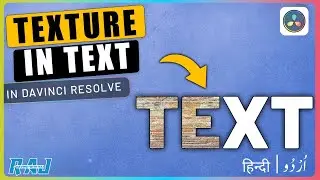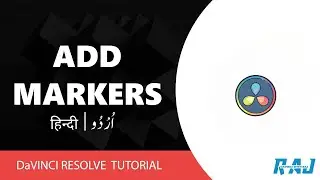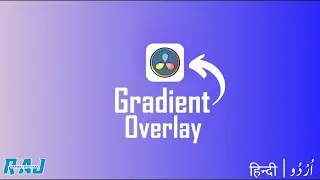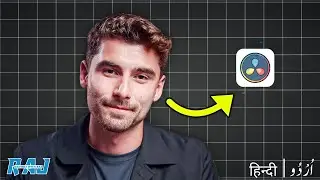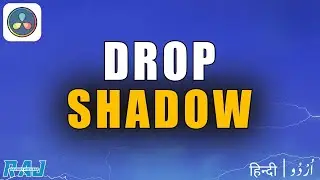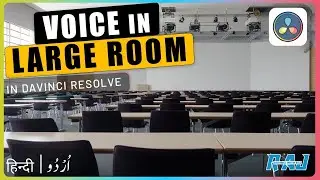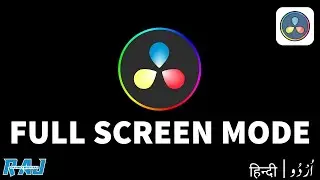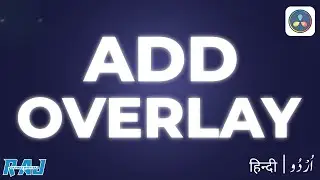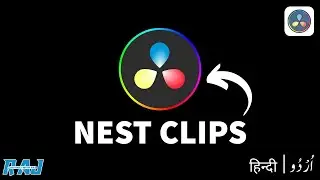How to Add GRADIENT OVERLAY Effect in Davinci Resolve | Davinci Resolve 18 Tutorial For Beginners
Asalam o Alekum !
Welcome to DAVINCI WITH RAJ YouTube Channel. This video is about How to Add GRADIENT OVERLAY Effect in Davinci Resolve | Davinci Resolve 18 Tutorial For Beginners...To create an animated gradient overlay effect in DaVinci Resolve, add a four-color gradient generator above your video, adjust its center and colors, set composite mode to "soft light," and change opacity. Then, make it animated by adjusting the rotation angle with keyframes, resulting in a dynamic gradient overlay on your video....
davinci resolve 18 tutorial for beginners
davinci resolve tutorial hindi
da vinci resolve editing tutorial hindi
davinci resolve full course in hindi
davinci resolve edited video
#davinci_resolve #davinciresolve #davinci_resolve_tutorial
Copyright Disclaimer: -
Under section 107 of the copyright Act 1976, allowance is mad for FAIR USE for purpose such a as criticism, comment, news reporting, teaching, scholarship and research. Fair use is a use permitted by copyright statues that might otherwise be infringing. Non- Profit, educational or personal use tips the balance in favor of FAIR USE.