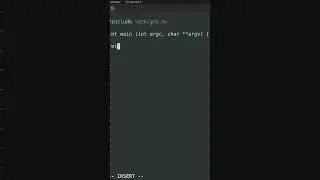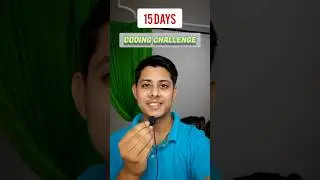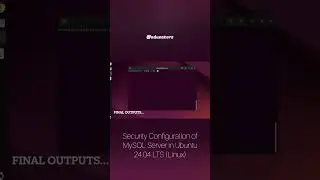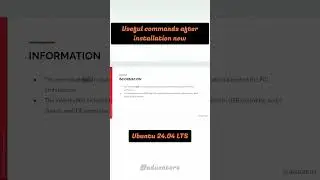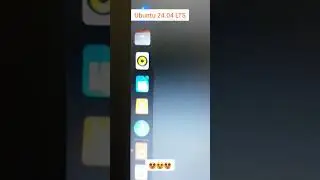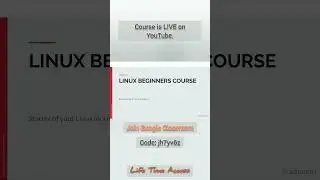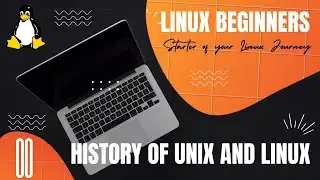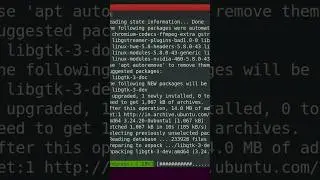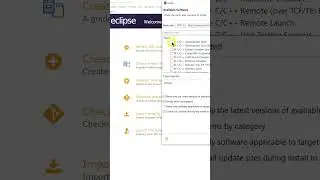Install PyCharm correctly for Windows | Best Python IDLE | Complete setup process | aducators.in
Hi aducatee,
ABOUT
======
This video is covering installation process of PyCharm Community Version, which is FREE as well as Open Source. Also, considered as one of the best IDE for development in PYTHON.
TIME STAMPS
============
0:04 - Introduction
0:12 - PyCharm download page (https://www.jetbrains.com/pycharm/dow...)
1:47 - Installation Starts!
3:04 - PyCharm install successfully
3:14 - Setting up PyCharm
4:17 - PyCharm First Project
4:52 - Virtual Environment vs Default Interpreter
6:00 - PyCharm prerequisites
6:57 - PyCharm Project Interface
7:04 - New Python File in PyCharm
7:35 - Ways of running python project/file in PyCharm
CREDITS
========
Brought to you by : ADUCATORS
Trainer Name : ADITYA JAIN
SOCIAL HANDLES
================
Facebook Page
/ aducators.in
Github
https://github.com/adwalkz
Instagram
/ adwalkz
Twitter
/ adwalkz
Facebook
/ adwalkz
LinkedIn
/ aditya-jain-865947182
[SETUP]
Backdrop : No
Camera : No
Tripod : Simplex C-606 ( https://amzn.to/43nSHGD )
Operating System : Windows 10 Pro (64-bit) ( https://amzn.to/3CNaNXg )
Laptop : Lenovo ideapad 320 i5-7th Generation ( https://amzn.to/3PzEFy2 )
Screen Recording : Thunder Share
Microphone : BOYA-M1 ( https://amzn.to/3CO0WQU )
Editing : Shotcut
#pycharm #community #pycharm2020
#adwalkz
#aducators