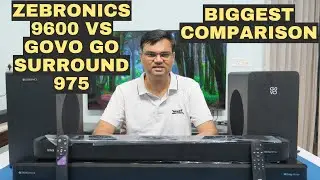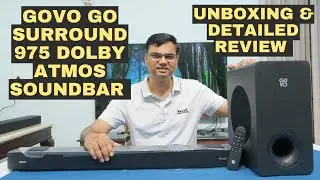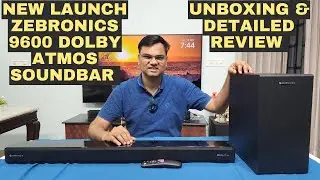How to cast one laptop screen to another laptop |how to use a laptop as a monitor for another laptop
Hey guys in this video I will guide you how to use how to cast one laptop screen to another laptop or how to use a laptop as a monitor for another laptop and how to screen mirror android to laptop.
If you have windows 10 or 11 laptops you can connect two laptops wirelessly using connect app or projecting to this pc feature.
In this mode you can also use laptop just like wireless monitor or TV. You can duplicate the display or extend also one windows to another laptop.
This will help to work in two excel or word files easily without monitor.
Video highlights
Can I use my laptop as a monitor for my pc
screen mirroring android to laptop
how to screen mirror android to laptop
Use laptop as second monitor windows 10
Use laptop as second monitor windows 11
How to use laptop as second monitor wirelessly
How to share laptop screen to another laptop wireless windows 10
How to share laptop screen to another laptop wireless
How to connect laptop to another laptop screen
How to cast windows 10 laptop to windows 11
how to use projecting to this pc
Why there is no projecting to this PC Windows 10?
How do I project my laptop to my PC?
What is Windows projecting to this PC?
How do I enable project to this PC in Windows 10 pro?
Why can't I project my phone to my PC?
How do I project my laptop to a projector wirelessly?
How do I screen mirror on Windows?
Time Stamp:
00:00 Intro
01:17 How to enable connect app
02:10 how to screen mirror android to laptop
02:54 How to screen mirror one laptop to another laptop
05:39 Outro