AutoCAD - Tutorial for Beginners in 12 MINUTES! [ FULL GUIDE ]
[ 3K LIKES! ] How to use AutoCAD 2024 in 12 mins! Get this AutoCAD 3D tutorial for beginners to make 2D, 3D drawing. Good as AutoCAD tutorial 2025.
Get AutoCAD: ✅https://bit.ly/cadbai (official website*)
Alternative CAD Tools ➡️ • Revit - Tutorials for Beginners in 10...
🔥MORE at https://theskillsfactory.com/
Full Guide here: https://bit.ly/autocadbai
Make a request below if you want to learn more about this software!
Enable SUBTITLES if you have trouble at understanding the narration. Leave feedback if you can! #autocad #cad #skillsfactory
[ 3K LIKES! ] How to use AutoCAD 2024 in 12 mins! Get this AutoCAD 3D tutorial for beginners to make 2D, 3D drawing. Good as AutoCAD tutorial 2025.
Discover more from Autodesk:
✅https://bit.ly/32owxdz (official website*)
*[Links are sponsored: we may get a small commission that will be invested in our future tutorials. Thank you!]
⭐️TIMESTAMPS
00:00 Introduction
00:32 Start Page
00:56 Interface
01:27 2D Drawing
03:05 Drawing Aids & Snaps
04:35 Command Line
05:11 Editing in Selection Mode
06:40 Lasso Selections
07:16 2D Editing Tools
07:43 Visualization and 3D View Cube
08:10 3D Preview
08:48 3D Editing Tools
09:35 2D Drawings to 3D
10:11 Editing 3D Objects
10:33 3D Meshes
11:35 Save and Export
AutoCAD is one of the most important products available to realize 2D drawings and 3D CAD projects. In this tutorial, lasting only 12 minutes, we are going to see all the most important features you need to know to start using it, even if you do not have any CAD experience. Learn how to draw in 2D, how to build 3D shapes and how to export your work.
Welcome to The Skills Factory™! Enter into a New Way of Learning the most famous products worldwide. SUBSCRIBE to start learning anything you need in less than 15 minutes.
We love you ♥




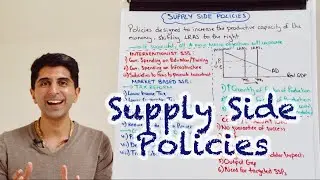

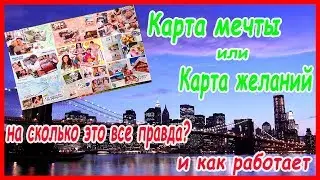

![Shakker AI - Tutorial and Complete Review ! [ UPDATED ]](https://images.videosashka.com/watch/aUDnAqcOGZg)
![CorelDRAW - Tutorial for Beginners in 11 MINUTES! [ 2024 - UPDATED ]](https://images.videosashka.com/watch/-j4tSFJtnV0)
![FL Studio 2024 - Tutorial for Beginners in 11 MINUTES! [ COMPLETE ]](https://images.videosashka.com/watch/QYjNgtDEwII)
![Revit - Tutorials for Beginners in 10 MINUTES ! [ FULL GUIDE 2024 ]](https://images.videosashka.com/watch/3u_yKBpyoZc)

![Pro Tools - Tutorial for Beginners in 12 MINUTES! [ 2024 ]](https://images.videosashka.com/watch/neMwm5OErBo)
![DaVinci Resolve 19 - Tutorial for Beginners in 14 MINUTES ! [ COMPLETE ]](https://images.videosashka.com/watch/jCq2QulXPC0)
![Clip Studio Paint - Tutorial for Beginners in 13 MINS ! [ 2024 - Ver 3 ]](https://images.videosashka.com/watch/avTYiVMhyfg)
![EaseUs RecExperts - Complete Review and Tutorial ! [ 2024 ]](https://images.videosashka.com/watch/3sMZv1szeKc)
![Jira - Tutorial for Beginners in 12 MINUTES ! [ FULL GUIDE 2024 ]](https://images.videosashka.com/watch/fiWaMGCMyk8)
![Ableton Live 12 - Tutorial for Beginners in 12 MINUTES ! [ FULL GUIDE ]](https://images.videosashka.com/watch/7_TRZwKxwS4)
![Cubase - Tutorial for Beginners in 12 MINUTES! [ FULL GUIDE ]](https://images.videosashka.com/watch/iTvMs7LU5aw)
![RunwayML - Tutorial for Beginners in 12 MINUTES ! [ FULL GUIDE ]](https://images.videosashka.com/watch/jp2iLYH_dOY)
![ChatGPT - Tutorial for Beginners in 9 MINUTES! [ COMPLETE GUIDE ]](https://images.videosashka.com/watch/gi6o2yYWrzw)
![AirDroid Business - Your Best MDM solution for Android! [ Review ]](https://images.videosashka.com/watch/vLW8bfHqM1E)
![Midjourney AI - Tutorial for Beginners in 12 MINS! [ UPDATED 2024 ]](https://images.videosashka.com/watch/5deYUaqwreo)
![Leonardo AI - Tutorial for Beginners in 12 MINS! [ FULL GUIDE 2024 ]](https://images.videosashka.com/watch/DzJPO1-KZSE)
![VEGAS Pro Post 21 - New Features and Overview on NUC PC! [ COMPLETE ]](https://images.videosashka.com/watch/V6DfHXYfcMU)
![Filmora 13 - Tutorial for Beginners in 11 MINUTES ! [ FULL GUIDE ]](https://images.videosashka.com/watch/jOOpKQSpAfY)
![WordPress - Tutorial for Beginners in 13 MINS! [ COMPLETE - 2024 ]](https://images.videosashka.com/watch/E3yysaU38-4)
![Vegas Pro - Tutorial for Beginners in 13 MINUTES! [ Vegas Pro 21 ]](https://images.videosashka.com/watch/5VLxd_hV918)
![Pacdora - Your Free Mockup and Packaging Tool! [ REVIEW ]](https://images.videosashka.com/watch/q9RVj7p5RoM)
![WPS Office - How to use, Review of Free Office Alternative with AI [ 2023 ]](https://images.videosashka.com/watch/SBDwbLxIRH4)
![LMMS - Tutorial for Beginners in 11 MINUTES! [ UPDATED ]](https://images.videosashka.com/watch/RxufVnnHG60)