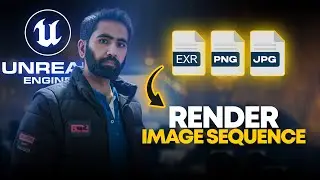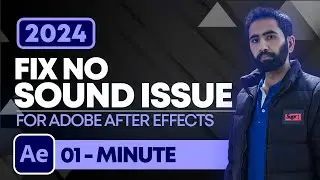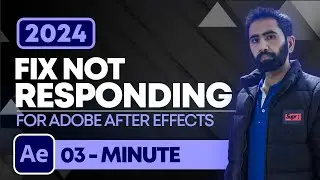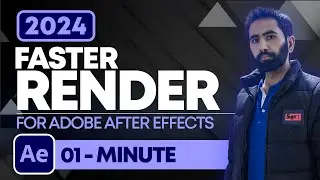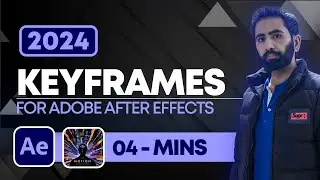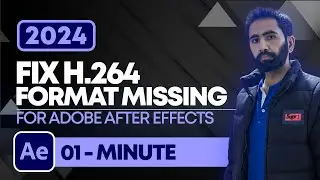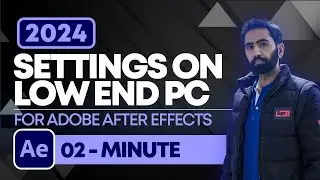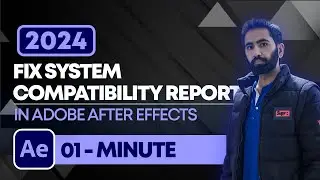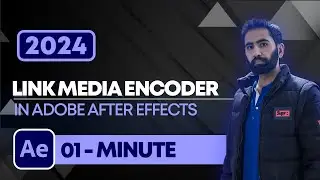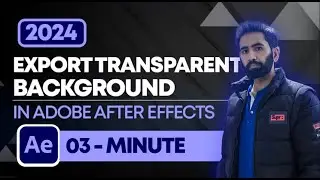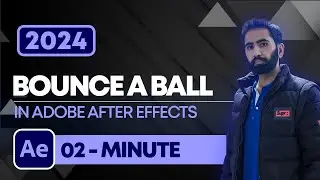Unreal Engine 5 | Easy 3D Interaction Tutorial | Any Motion Pro
Ever wondered how to add a 3D prompt in Unreal Engine 5.3? Or are you interested in creating interactive 3D prompts in the Unreal Engine? If you're a beginner, this tutorial is your gateway to mastering the basics of implementing 3D interaction prompts and gaining a clear understanding of Unreal Engine 5.
Hello, creative minds! Welcome back to AnyMotion Pro, where we simplify the intricate into captivating experiences. Today, we're immersing ourselves in the artistry of Unreal Engine 5. I'm Umar Jalal, your guide to uncovering the secrets of Unreal Engine 5.
In this tutorial, we're about to demystify the process of adding a 3D prompt in the Unreal Engine. Think of it as wielding a virtual tool to enhance user interaction in your projects. Stay tuned because we're not just instructing; we're crafting an immersive experience within Unreal Engine.
🛠️ Materials Used in this Tutorial:
- Workspace Products: Desk Shelf, 34' Curved Monitor, HP Omen Laptop, Logitech MX Master 3 Mouse, Logitech MX Keys Keyboard, Ergonomic Chair, Steelbird Helmet, Veikk Graphics Tablet, Corsair Headphones.
- Microphones: Blue Microphones and BOYA Mics [Check them out on Daraz](https://www.daraz.pk/products/2-years...)
- Ring Lights: [Available on Daraz](https://www.daraz.pk/products/26-7-i2...)
Whether you're a novice or eager to elevate your game development skills, this knowledge is key to unlocking the full potential of Unreal Engine 5.
If you're new to our channel or Unreal Engine 5, explore our previous videos for detailed installation guides and foundational insights.
Don't forget to subscribe to AnyMotion Pro for more Unreal Engine 5 tutorials. In our upcoming video, we'll delve into the intricacies of Unreal Engine, so stay tuned!
📌 Links and CTAs:
- Connect with us on Facebook, Instagram, and Twitter: @AnyMotionPro
- For inquiries, email us at [email protected]
Whether you're a seasoned developer or just stepping into the world of Unreal Engine 5, buckle up for a journey through the picturesque landscapes of creativity. Ready to blend? Let's get started!
#epicgames #unrealengine5 #animation #installationguide #techtutorials #pcgaming #tutorials #unrealengine5 #tutorials #materials #3Dprompt #gamedevelopment







![NyNy - End Up (feat. Lil Sheik) [Official Video]](https://images.videosashka.com/watch/mhd6Lznnxcs)