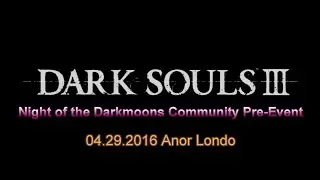Planetary Imaging with PixInsight: RGB Balance and Batch Processing
* IMPORTANT* see below description for a better formula than shown in the video.
In this tutorial I show the method I use to RGB Balance planetary images with PixInsight and how to do further processing like deconvolution and wavelet sharpening of many images in one batch job. The pixelmath formula shown in the video can be used as-is if red is higher than green and blue is lower than green. You might need to adjust it for your camera but after watching the tutorial this should be no problem. Remember:
$T[0] = red
$T[1] = green
$T[2] = blue
This is the better formula for balancing the channels:
R: $T*mean($T[1])/mean($T[0])
G: $T
B: $T*mean($T[1])/mean($T[2])
For reference, this is the formula I use in the video:
R: $T*(1-(max($T[0])-max($T[1])))
G: $T
B: $T*(1+(max($T[0])-max($T[2]))+(max($T[1])-max($T[2])))