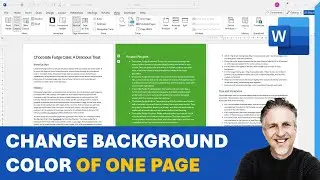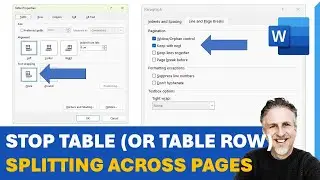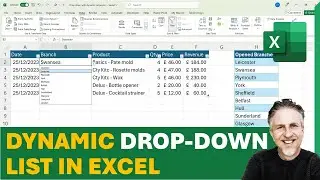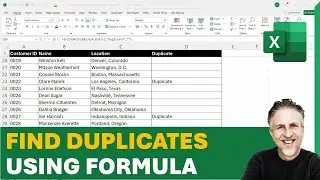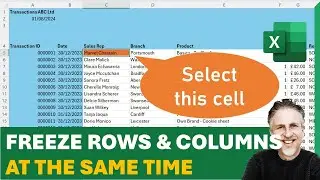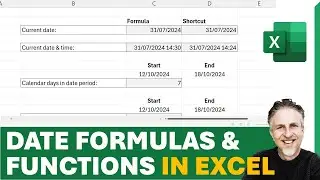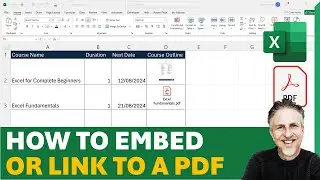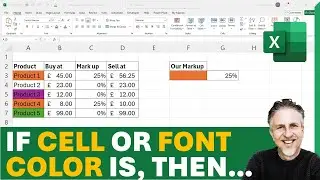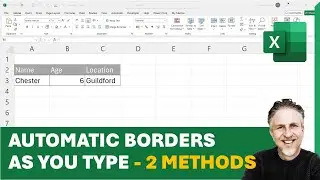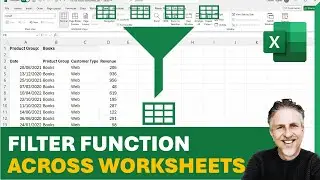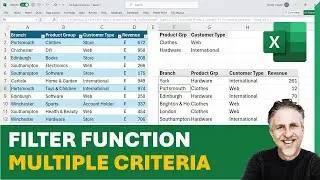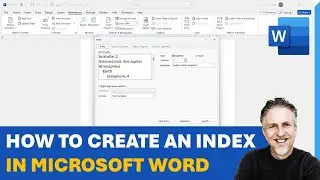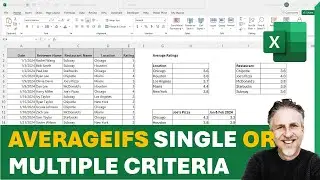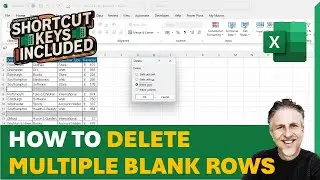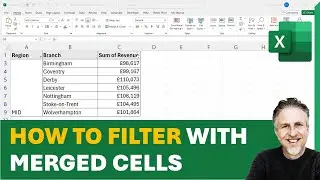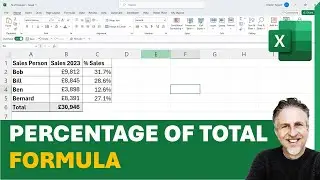Automatically Format Color Based on Expiry Dates in Excel | With Expiry Date Formula | 30, 90 Days
Download the featured file here: https://www.bluepecantraining.com/wp-...
In this Microsoft Excel video tutorial, I explain how to automatically format dates based on an expiry date, for example, dates expiring in the next 7, 30 or 90 days. This can be achieved using conditional formatting, but you'll need to write a logical test formula in your worksheet first. You can then copy the formula into the conditional formatting dialog box. The formatting will always be based on the current date, so you only need to set this up once.
00:00 Introduction
00:28 Create a logical text formula in your worksheet
01:47 Copy the formula into the conditional formatting dialog box.
#exceltutorial #exceltips