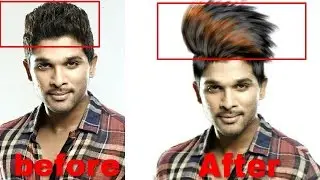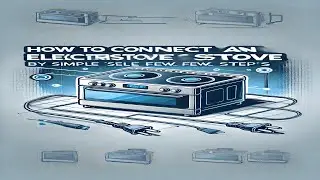ERROR 1452: Cannot add or update a child row: a foreign key constraint fails
ERROR 1452: Cannot add or update a child row: a foreign key constraint fails
The error message "ERROR 1452: Cannot add or update a child row: a foreign key constraint fails" is encountered when attempting to insert or update data in a table that has a foreign key constraint, and the value being inserted or updated does not match any value in the corresponding parent table.
To resolve this issue, you need to ensure that the data being inserted or updated in the child table references valid values in the parent table. Here are some steps to help you troubleshoot and fix the error:
Check the Foreign Key Constraint: Verify the foreign key constraint definition in the child table. Ensure that the column(s) referencing the parent table's primary key exist and have the correct data type and length.
Check the Parent Table: Verify that the parent table has the data needed for the foreign key constraint to be satisfied. The foreign key value in the child table must match an existing primary key value in the parent table.
Check for Orphaned Records: If the foreign key constraint has been set to "ON DELETE CASCADE," ensure that there are no orphaned records in the child table. Orphaned records are records in the child table that have no corresponding parent record.
Check for Data Discrepancies: Review the data being inserted or updated in the child table and confirm that it matches the values present in the parent table.
Check for Triggers or Stored Procedures: If there are triggers or stored procedures that affect the child table, ensure that they are not causing conflicts with the foreign key constraint.
Fix Data Inconsistencies: If there are data inconsistencies, you may need to correct the data in either the parent or child table to ensure the foreign key constraint is satisfied.
Use Transactions: Consider using transactions when inserting or updating data involving foreign key relationships. Transactions can help ensure data integrity by allowing you to rollback changes if any errors occur.
Check for Indexes: Ensure that both the parent and child tables have proper indexes on the columns involved in the foreign key constraint. Indexes can improve query performance and help maintain data consistency.
By carefully reviewing the foreign key constraints and the data in both the parent and child tables, you can identify and resolve the issue causing the foreign key constraint failure. Keep in mind that the specific solution may vary based on the database management system (e.g., MySQL, PostgreSQL, SQL Server) you are using and the structure of your database schema.