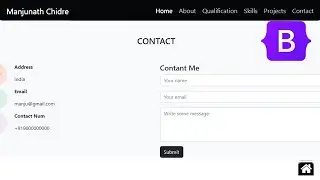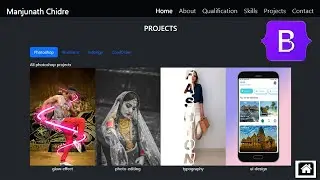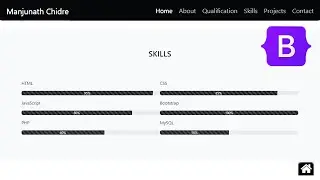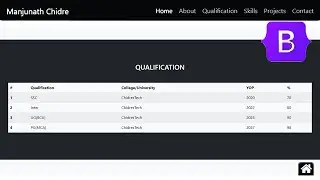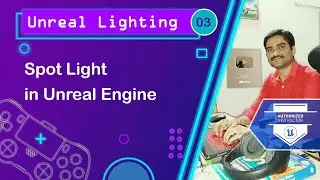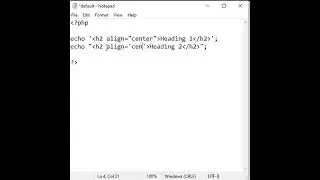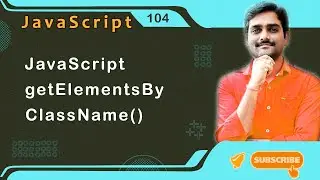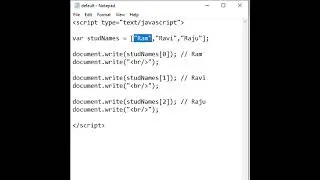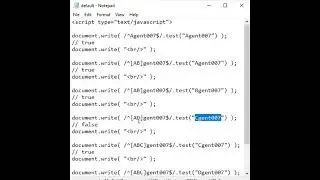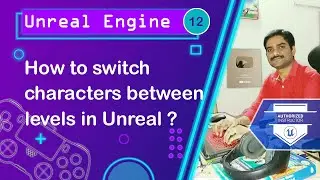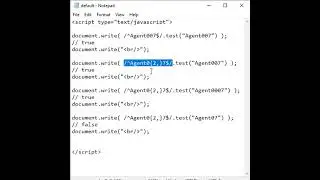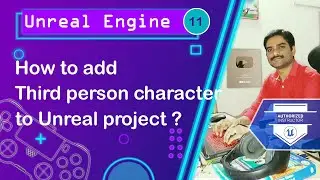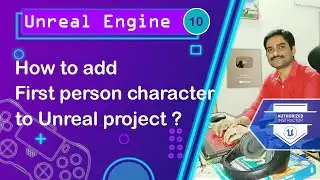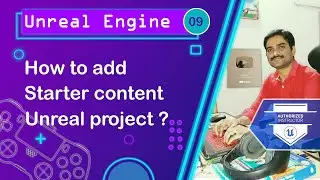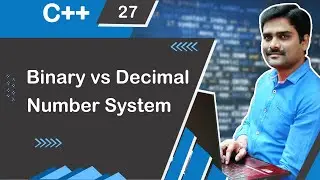Bootstrap Rounded Corner Classes - Bootstrap Tutorial 25
Notes for You:: Bootstrap Rounded Corner Classes - Bootstrap Tutorial 25
rounded:
- sets the 4 pixels (i.e. 0.25 rem) border radius on all corners of an html element
- rounds all corners of an html element by 0.25rem i.e. 4 pixels
rounded-top:
- sets the 4 pixels border radius on top left and top right corners of an html element
- rounds top left and top right corners of an html element by 0.25rem i.e. 4 pixels
rounded-right:
- sets the 4 pixels border radius on top right and bottom right corners of an html element
- rounds top right and bottom right corners of an html element by 0.25rem i.e. 4 pixels
rounded-bottom:
- sets the 4 pixels border radius on bottom left and bottom right corners of an html element
- rounds bottom left and bottom right corners of an html element by 0.25rem i.e. 4 pixels
rounded-left:
- sets the 4 pixels border radius on bottom left and top left corners of an html element
- rounds bottom left and top left corners of an html element by 0.25rem i.e. 4 pixels
rounded-circle:
- sets the 50% border radius on all corners of an html element
- use it to display an html element in circle or oval shape
rounded-0:
- sets the 0px border radius on all corners of an html element
- use it to remove rounded corners of an html element
Example Code:
<div style="width:100px; height:100px;" class="bg-primary m-1 rounded">
</div>
<div style="width:100px; height:100px;" class="bg-primary m-1 rounded-top">
</div>
<div style="width:100px; height:100px;" class="bg-primary m-1 rounded-right">
</div>
<div style="width:100px; height:100px;" class="bg-primary m-1 rounded-bottom">
</div>
<div style="width:100px; height:100px;" class="bg-primary m-1 rounded-left">
</div>
<div style="width:100px; height:100px;" class="bg-primary m-1 rounded-circle">
</div>
<div style="width:150px; height:100px;" class="bg-primary m-1 rounded-circle">
</div>
<div style="width:100px; height:100px; border-radius:50%;" class="bg-primary m-1">
</div>
<div style="width:100px; height:100px; border-top-left-radius:50%;" class="bg-primary m-1">
</div>
<div style="width:100px; height:100px; border-top-right-radius:50%;" class="bg-primary m-1">
</div>
<div style="width:100px; height:100px; border-top-left-radius:50%; border-bottom-right-radius:50%;" class="bg-primary m-1">
</div>
Note:
- replace < with less-than symbol.
- replace > with greater-than symbol.
=========================================
Follow the link for next video:
Bootstrap Tutorial 26 - Bootstrap Float & Clearfix Related Classes | Bootstrap Float & Clearfix
• Bootstrap Float and Clearfix Classes ...
Follow the link for previous video:
Bootstrap Tutorial 24 - Bootstrap Border Related Classes | Bootstrap Borders
• Bootstrap Border Classes - Bootstrap ...
=========================================
Bootstrap Tutorials Playlist:-
• Bootstrap4 Tutorials
=========================================
Watch My Other Useful Tutorials:-
Dreamweaver Tutorials Playlist:-
• Dreamweaver Tutorials
PHP Tutorials Playlist:-
• PHP Tutorials
MySQL Tutorials Playlist:-
• MySQL Tutorials
=========================================
Subscribe to our YouTube channel:-
/ chidrestechtutorials
Join as member of our YouTube channel:-
https://www.youtube.com/chidrestechtu...
Become our Patron:-
/ chidrestechtutorials
Visit our Website:-
https://www.chidrestechtutorials.com
Download our notes from Instamojo:-
https://chidrestechtutorials.myinstam...
Buy our products on Spring:-
https://chidres-tech-tutorials.creato...
=========================================
Follow Us:-
Google My Business:-
https://chidrestechtutorials.business...
Google Blog:-
http://manjunathchidre.blogspot.com
LinkedIn:-
/ chidrestechtutorials
Facebook:-
/ chidrestechtutorials
Twitter:-
/ manjunathchidre
Tumblr:-
/ chidrestechtutorials
Pinterest:-
/ chidrestechtutorials
=========================================
Despite my inconsistent uploads; Thanks for being amazing learners and still sticking with me on YouTube.
=========================================
Hash Tags:-
#ChidresTechTutorials #Bootstrap #BootstrapTutorial