Raspberry Pi OS: Imager & Etcher Installation
🚀 Support My Channel & Join the Tech Samurai Community! ➡️ https://bit.ly/ITSamuraiTeacher 🎥✨
🔔 Don't miss out on any updates! Subscribe for more cutting-edge Raspberry Pi tutorials, cybersecurity tips, and tech how-tos that empower you to be a digital defense ninja! 🥷💻
Welcome to my channel! In this video, we'll explore the world of Raspberry Pi 🍓 by showing you how to install the Raspberry Pi OS on your Raspberry Pi 🖥️ using two different methods: Raspberry Pi Imager 📚 and Balena Etcher 🚀. Whether you're a complete beginner or a seasoned Pi enthusiast, we've got you covered!
Raspberry Project links:
Ultimate Raspberry Pi 5 Duo Security Setup: Step-by-Step MFA Configuration Guide
• Ultimate Raspberry Pi 5 Duo Security ...
Raspberry Pi 5 2FA: Set Up Google Authenticator Easily
http://y2u.be/ienafpy6e04
Raspberry Pi 5 Unboxing & Review: See How It Compares to Raspberry Pi 4! [2023 Latest]
• Raspberry Pi 5 Unboxing & Review: See...
Connect Raspberry Pi to Microsoft Remote Desktop | Step-by-Step Guide (2023)
http://y2u.be/FekOhFJ0Khw
Raspberry Pi 4 Model B Unboxing, Setup, and Review
http://y2u.be/TQO66aMClW8
Raspberry Pi OS: Imager & Etcher Installation
http://y2u.be/Akd3r9TT2Fc
[SECTION 1: Raspberry Pi Imager]
🔧 Learn how to download and install Raspberry Pi Imager.
📥 Discover the simple steps to select your OS and write it to your microSD card.
🤓 We'll guide you through the entire process, making it easy for anyone to get started with Raspberry Pi.
[SECTION 2: Optional - Using Balena Etcher]
🔥 For those who prefer alternatives, we'll also show you how to use Balena Etcher.
🚶♂️ Find out how to download and install Balena Etcher on your computer.
🔵 Follow the steps to flash your Raspberry Pi OS image to your microSD card with this user-friendly tool.
By the end of this video, you'll have a fully functional Raspberry Pi with the OS installed, and you'll be ready to embark on your Raspberry Pi projects. Whether it's for programming, gaming 🎮, or just exploring the world of tiny computers, your Raspberry Pi adventure starts here!
If you found this tutorial helpful, don't forget to give it a thumbs up 👍, subscribe to our channel, and hit the notification bell 🛎️ for more Raspberry Pi tutorials and exciting tech content.
If you have any questions or suggestions, please leave them in the comments below. We love hearing from our viewers.
Thank you for watching, and we'll see you in the next video!
*******************************************************************
Raspberry PI board 🍓: https://amzn.to/3M5PXat 🛒
Raspberry PI Store 🏪: https://amzn.to/3M8F5IX 🛒
Raspberry Pi Imager Download Link 📥: https://www.raspberrypi.com/software/ 💻
Raspberry Pi OS Download Link 📥: https://www.raspberrypi.com/software/... 🖥️
Balena Etcher Download link 📥: https://etcher.balena.io/ 🚀
****************************************************************
#RaspberryPiInstallation
#RaspberryPiSetup
#RaspberryPiTutorials
#RaspberryPiProjects
#TechTutorial
#DIYElectronics
#SingleBoardComputer
#SDCardFlashing
#RaspberryPiEnthusiasts
#RaspberryPiCommunity
#MicroSDCard
#RaspberryPiSoftware
#Linux
#OperatingSystem
#TechHowTo
#BalenaEtcher
#Etcher

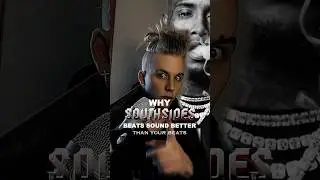


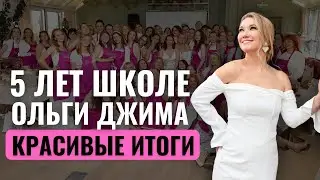
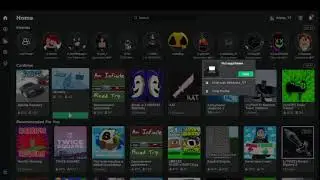
![[🔴 LIVE ] udh keluar kastil,terus kemana ? - Resident Evil 8 Village INDONESIA (3)](https://images.videosashka.com/watch/fAQQU9vEQxQ)
