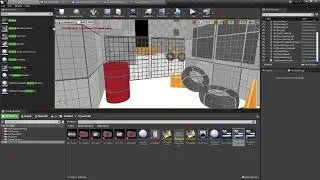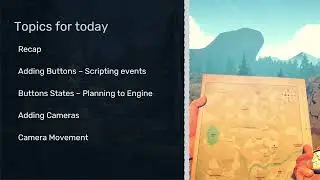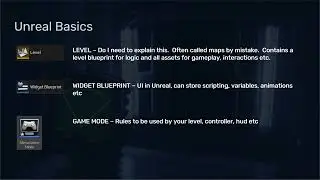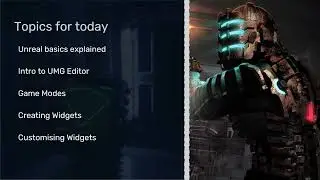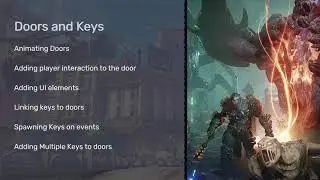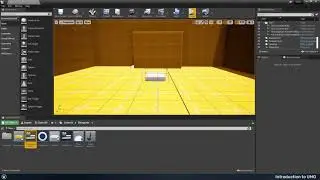3DS MAX - Adding a door to a wall segment for Unreal 4
In this tutorial I show you how to add a gap for a door into a modular wall asset in Autodesk 3DS Max. Later in the series i will be texturing these assets and importing them into Unreal 4 to make a finished level.
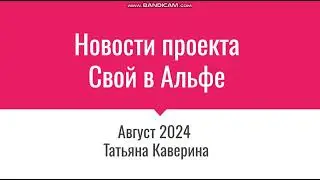


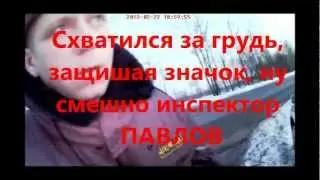

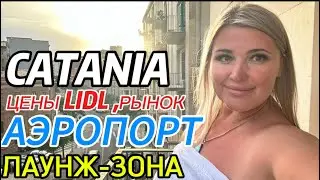

![ENHYPEN (엔하이픈) – Royalty [Color Coded Lyrics Han/Rom/Ina ]](https://images.videosashka.com/watch/SnkFfyXUktc)