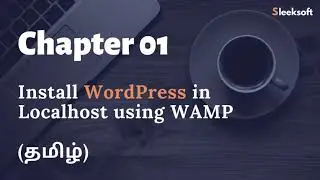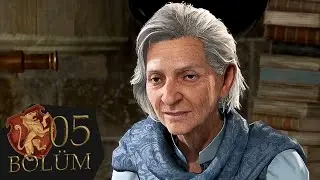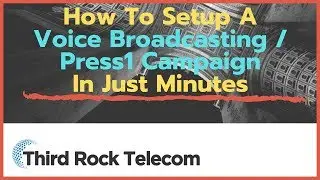How to create a Public Channel on Telegram
Ever wanted to share your thoughts, content, or updates with a wider audience? Look no further! Our latest tutorial video 'How to Create a Public Channel on Telegram' walks you through the entire process of setting up a public channel on Telegram, making it easy for anyone to start broadcasting their messages to the world.
(00:00) Introduction to creating a public Telegram channel.
(00:04) Starting the process by opening the Telegram app.
(00:13) Explanation of a Telegram channel's purpose: broadcasting messages to subscribers.
(00:37) Example of a Telegram channel (SMC D channel) used for broadcasting information.
(00:45) Step-by-step guide to creating a channel: tapping the pen icon, selecting 'New Channel', and entering channel details (name: SMC tutor, description: sharing crypto knowledge).
(01:18) Choosing the channel type: public (for visibility in searches and open for anyone to join) versus private (invite link only).
(01:36) Creating a public link for the channel (SMC tutor Channel) and confirming its availability.
(01:52) Finalizing the creation of the channel, highlighting its broadcast function.
(02:03) Tips on increasing subscribers by sharing the channel link on social media.
(02:24) Sharing the Telegram link directly to ensure followers join the authentic channel, avoiding spam.
(02:52) Assurance of successful channel creation upon following the steps.
(02:57) Invitation for questions and comments, with a promise of future assistance.
(03:09) Closing remarks and anticipation of the next video in the Telegram series.
#smc #community #tutorial #crypto