[Hidden Feature] How to enable hidden share page to Hide the apps in share Feature of Windows 10
Windows + H will bring the list of Apps in Windows 10 that supports sharing,but unforutantely there is no direct option to hide the list of apps that displays,but such things can be made using the simple registry tweak...Which will enable the share page settings in Settings - System Apps tab..
tags: windows 10 share feature list,windows 10 share feature request,windows 10 share feature,how to quickly share files in windows 10,how to disable windows 10 share feature,windows 10 data sharing apps disable,disable share apps in windows 10,disable windows + H share apps,how to share folders in windows 10,windows 10 share settings tab,windows 10 turn off sharing apps in windows 10.
Works on all editions of WIndows 10, including Windows 10 anniversary Update build
Thanks for watching..
/ @logeshwaranlw
Don't forget to subscribe for more Updates if it helped..
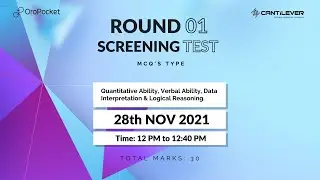




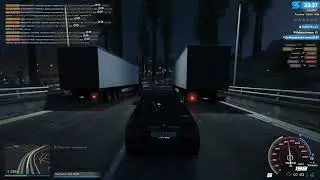
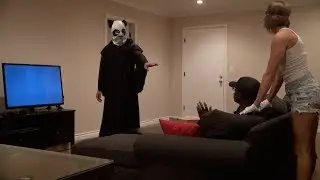



![Delay #Windows 10 April 2018 Update, the #Spring Creators update 1803 (RS4) [ Beginner's guide].](https://images.videosashka.com/watch/nWAOuMr6pmo)

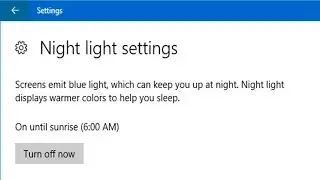


![The Wait operation timed out C:\pictures on windows 10 [Solution]](https://images.videosashka.com/watch/Y2tciO2JdUs)
![Disable access to insider builds in Windows 10 Enterprise and Business editions [GUIDE]](https://images.videosashka.com/watch/xwsJc83jmN8)

![Windows 10 Insider preview 15014 Download stuck at 0% [Fixed] [Solution]](https://images.videosashka.com/watch/q9G7fYYUjtM)
